Filters
The enhanced Search and Filter functionality in VXL Live empowers users with more precise and efficient data retrieval.
Introduction:
This feature provides a streamlined approach for users to filter and customise their search results, optimising their workflow experience.
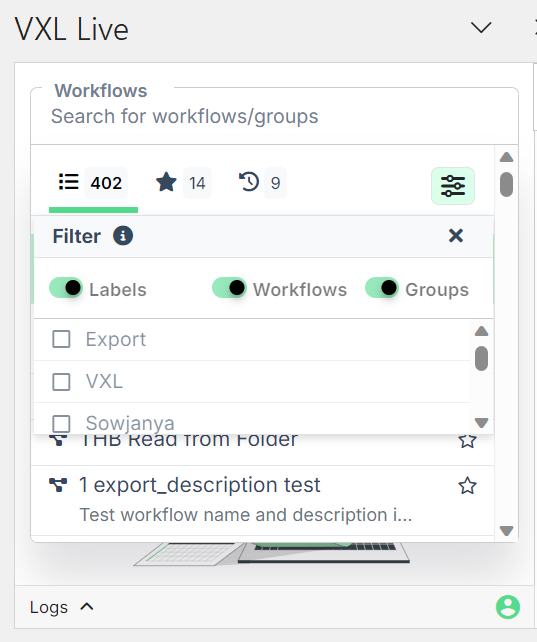
Details:
- Upon clicking the search box, a Tabs section will be displayed in VXL Live.
- Within the Tabs section, users will find a filter icon.
- Clicking the filter icon reveals options for Labels, Workflows, and Workflow Groups.
- By default, both the Workflows and Workflow Groups toggles will be enabled, displaying all available workflows and workflow groups.
- Enabling the Workflows toggle and disabling the Workflow Groups toggle will show only workflows in the results section.
- Enabling the Workflow Groups toggle and disabling the Workflows toggle will show only workflow groups in the results section.
- Turning on both toggles will display both workflows and workflow groups.
- Users can further refine their search by turning on the Labels toggle.
- The Labels section will expand, presenting a list of labels with checkboxes.
- Users can select specific labels by checking the corresponding checkboxes.
- Results will be filtered to display only workflows associated with the selected labels.
- The selected filter preferences, including toggles and labels, will be saved to the user's profile.
- Future searches will automatically apply the saved filter settings.
Benefits:
The Enhanced Search and Filter Functionality significantly improve user experience by providing a user-friendly and efficient way to customize search results. Users can now quickly and precisely find the information they need, streamlining their workflow and optimizing productivity. The feature's persistence ensures a personalised and tailored experience for each user based on their preferences.