Workflow Executions
VXL Live ensures that workflow execution is a seamless and intuitive process, enhancing the overall user experience. Execute workflows efficiently and stay informed about the status in real-time, making workflow management a breeze.
Introduction
VXL Live empowers users with a streamlined workflow execution process, providing a user-friendly interface to search, select, and seamlessly run workflows. The execution experience is designed to be intuitive, ensuring efficient handling of test data and real-time status updates.
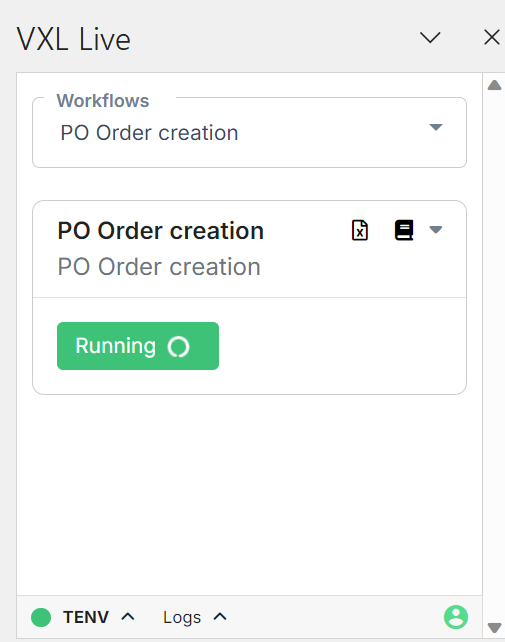
1. Selecting Workflows
In the VXL Live app, users can effortlessly search and select workflows from the available list.
2. Workflow Display
The selected workflow is prominently displayed, featuring the workflow name and a dedicated "Execution" button for execution. Execution button name can be set by the creator of the workflow.
3. Run Workflow
After entering the required test data, users can initiate the workflow execution by clicking the "Execution" button.
4. Execution Status
- While the workflow is in progress, the "Execution" button transforms into a "Running" status.
- Upon successful completion, the status changes to "Successful," indicating a seamless execution.
- In case of a failed execution, the status is displayed as "Failed," providing immediate feedback.
5. Environment-Based Visuals
- The color of the "Execution" button dynamically reflects the selected environment, providing a visual cue for workflow execution in the chosen environment.
6. Benefits
- User-Friendly Execution: The straightforward interface makes workflow execution accessible to all users.
- Real-time Status Updates: Track the progress of workflow execution with instant status updates.
- Environment Visualization: Dynamic button color enhances user awareness of the selected environment during execution.