.jpg)
ERP software, like Infor M3, has been a game-changer to businesses. Integrating every business function into one system has helped them consolidate data and work with a single source of truth.
However, technology doesn’t stand still. And over the years, as more applications have been introduced, organisations have encountered more inconsistencies and inefficiencies in their business processes.
Solving these pain points is not always straightforward. But now, with Vince Live, there’s an easier way to tackle your ERP problems.
In this guide, you’ll learn more about the Pains & Painkillers Repository and how it can solve many of your supply chain challenges with just a few keystrokes.
The Pains & Painkillers Repository
We are now developing an extension of Vince Live – a repository – where you can find problems and solutions. Or, as we like to call them, pains and painkillers.
(Note: Read more about Vince Live at the end of this blog)
What is a Pain?
A “Pain” is a challenge that ERP users experience somewhere in the supply chain information flow. It may be an error, a deviation, a lack of information, or a struggle with an inefficient process.
What is a Painkiller?
A “Painkiller” is an off-the-shelf, Vince Live pre-configuration that brings an instant solution to a specific Pain.
What is the Pains & Painkillers Repository?
The Pains & Painkillers repository is a central hub in Vince Live that everybody can access. Think of it as a pharmacy where you go to check if there’s a known remedy for your symptoms.
On our Vince Live portal, there’s a global search function for the whole repository – a 360-degree navigation or drill down to find your pains and the pre-configured painkillers.
The painkillers are on-demand software solutions (SaaS) that you may install to give you a low entry-level and a fast track to get going with Vince Live
For example, you could search for all instances of “price” in the repository:
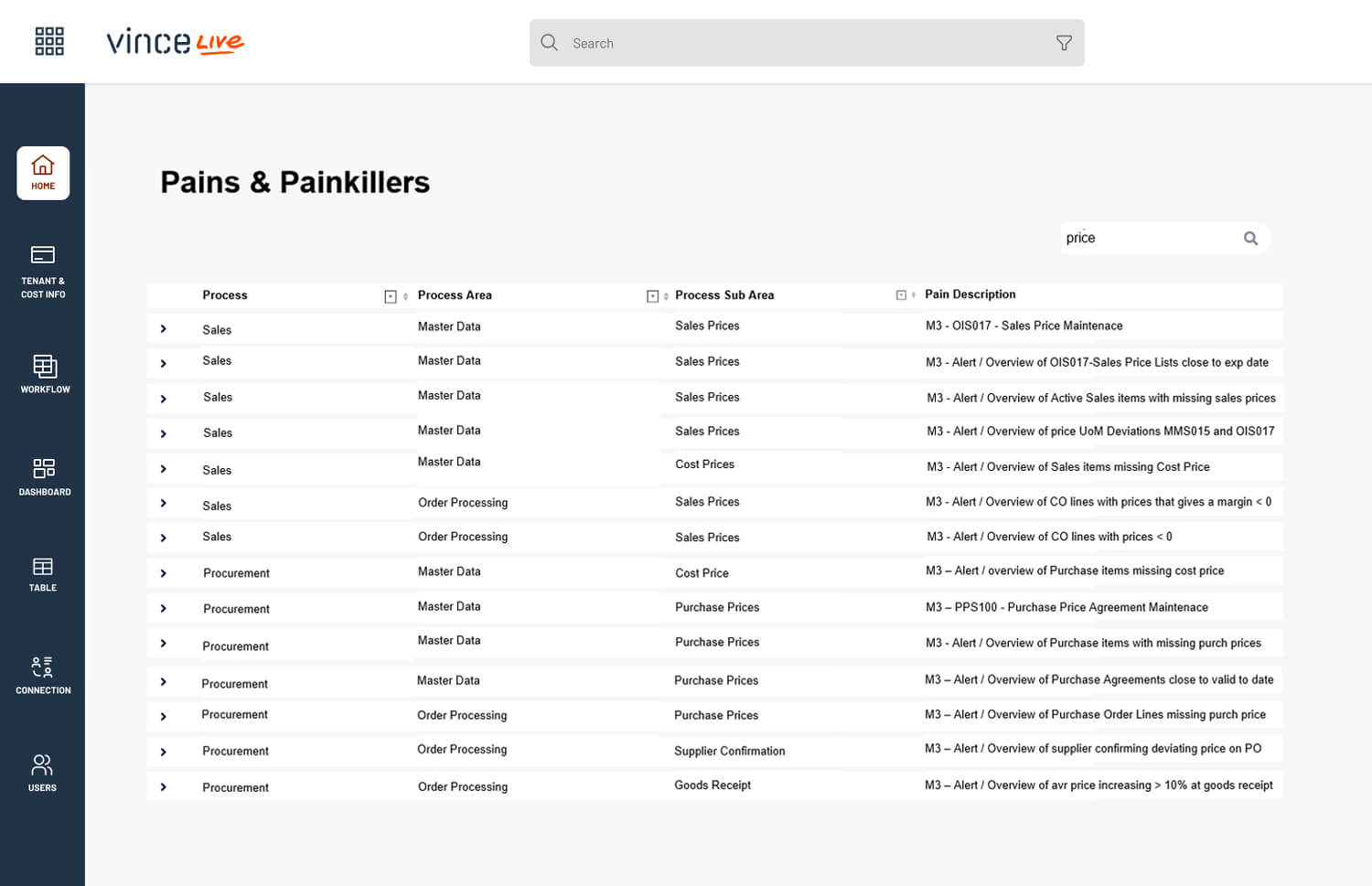
Alternatively, all the pains are tagged with categories like Process, Process Area, and Process Sub-Area so that you can filter for your specific pain in that way, too.
For example, you could filter by:
Process = Sales
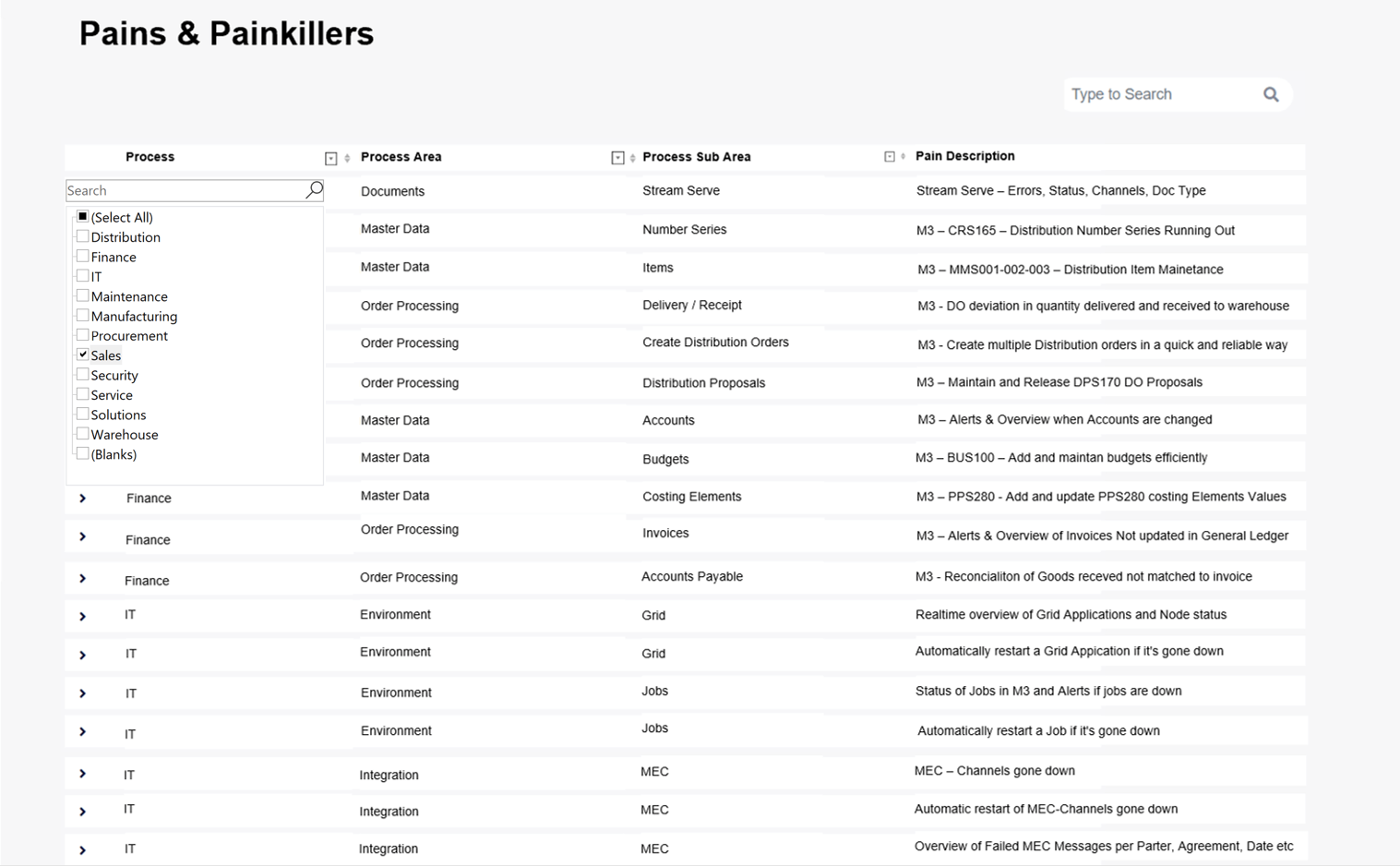
Process Area = Master Data
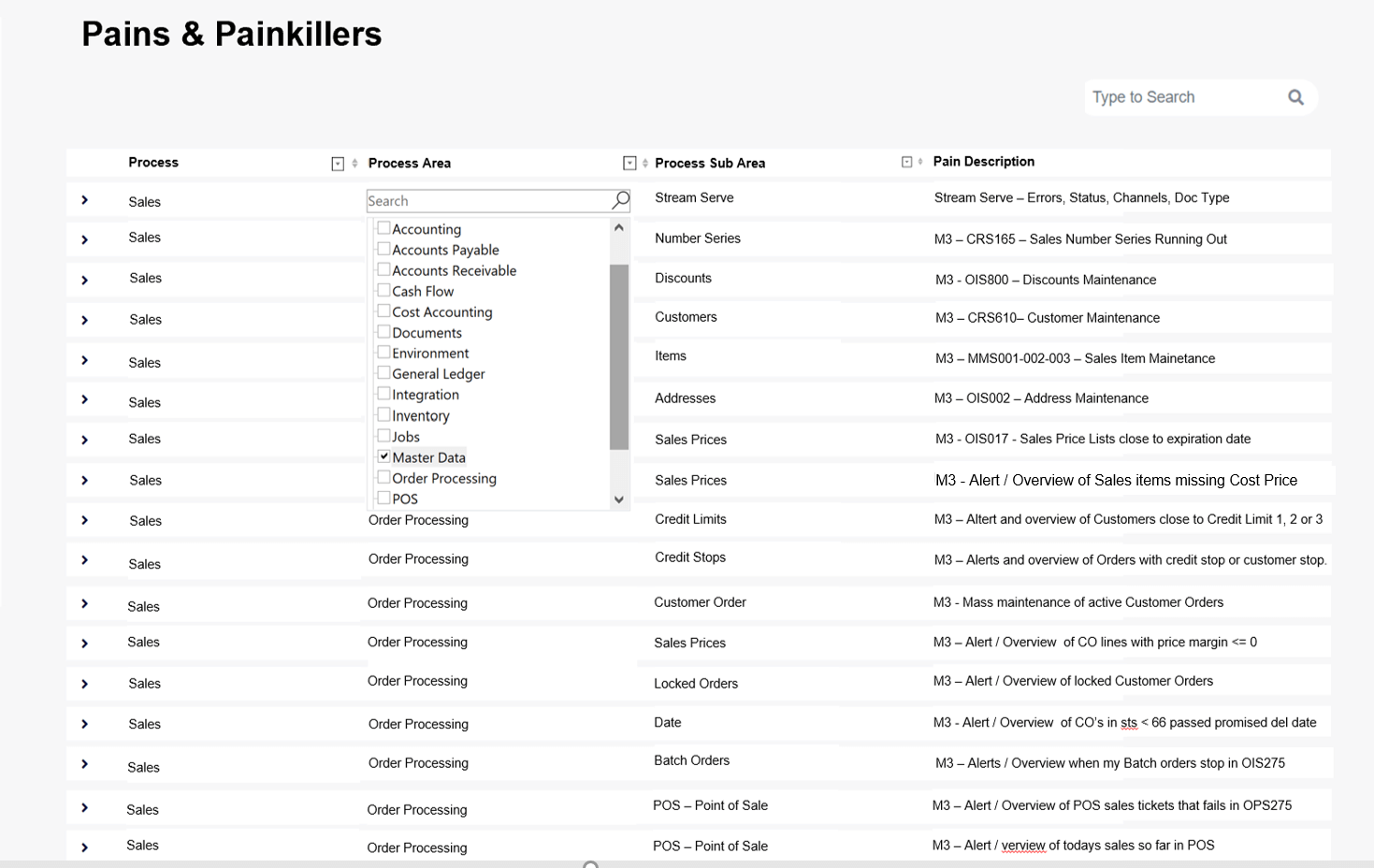
Process Sub Area = Sales Prices
.png?width=1537&name=15%20(2).png)
And get a filtered result like this:
.png?width=1529&name=17%20(2).png)
Each pain has its own painkiller – an off-the-shelf, preconfigured solution – that you can install and subscribe to. Plus, alongside each pain, you’ll find a video explaining how the painkiller (solution) works in Vince Live.
All pains have detailed information attached, including:
- Technical Description on how the Painkiller is configured.
- Implementation Guide on how to implement the solution.
- Price and Agreement information.
Finally, over time, there’ll be an option for you to share your pains and painkillers for other customers to use.
Why we are developing a Pains & Painkillers Repository
Over the past ten years or so, Vince has worked with a variety of customers of all sizes from multiple industries.
Although each customer is different, you’re not as unique as you might think. In fact, what we’ve found is that many of you struggle with similar problems, or as we like to call them – pains.
Those challenges, both on the technical side and the process side, might be caused by errors, deviations, inefficient processes, or a lack of information.
For example:
- Errors – Mec message is failing, or an auto job is going down.
- Deviations – Maintaining consistent prices in M3 and your third-party applications, like Salesforce.
- Inefficient processes – having to manually update large tables, like purchase prices, record by record, and make your amendments.
- Lack of information – trying to get consolidated data from several tables, or even several systems to see the total picture.
Faced with these challenges, many of you have asked for input when it comes to “inspiration” for making VXL functions for M3 or VBU duties for different areas in your ERP solution. You’ve also asked us if we have some template solutions that you could just plug-and-play in your environment.
All these got us thinking. Why not build a repository of off-the-shelf solutions that’s available for everybody, and call it “Pains & Painkillers”?
Thoughts
Everybody who works with ERP, from IT managers and process owners to super users and consultants, has some sort of pain they need to manage. Vince Live offers a single repository where everyone can manage those pains, with its proven off-the-shelf painkillers.
What is Vince Live?
Vince Live is our flagship cloud product designed to help you monitor and manage business-critical data across complex, interconnected IT ecosystems.
Nowadays, businesses use more than one application to manage their supply chain. For instance, you might have multiple applications such as Infor M3, ERP, PIM, CMS, HRM, WMS, TMS, and SCM.
On the surface, that’s great.
But underneath, when data starts flowing from one system to another, things can quickly get out of sync. For instance, how do you know which system has the correct pricing data?
Vince Live allows you to monitor and manage data across each and every one of the systems that support your supply chain inside a single, cloud-based application.
Collect, Analyse, and Execute
Underlying Vince Live, you’ll come across our 3-step workflow: Collect, Analyse, and Execute.
- Collect: Vince Live monitors your environment, collects data, and identifies potential problems in real-time – e.g. monitoring for failed Mec messages.
- Analyse: Vince Live processes this information – e.g. analyses the failed Mec messages to see what status, error message, partner, agreement they have and use that as an input to decide how to handle them in the next execution step.
- Execute: Vince Live execute actions to the affected systems – e.g. automatically reprocesses the Mec Message.
Let’s follow this 3-step workflow through the previous example of pricing discrepancies:
Vince Live collects real-time pricing data from all your systems, automatically analyses that data for discrepancies and informs your team of any issues that it’s uncovered via automated alerts/dashboards before it executes any relevant updates to your pricing data across all your systems.
No more nasty surprises, no more customer confusion, and no more uncertainty. But pricing is just one example of how Vince Live addresses your ERP pains with prescribed painkillers.
You can also read more about Vince Live features here
 Pål Nilsen
Pål Nilsen

