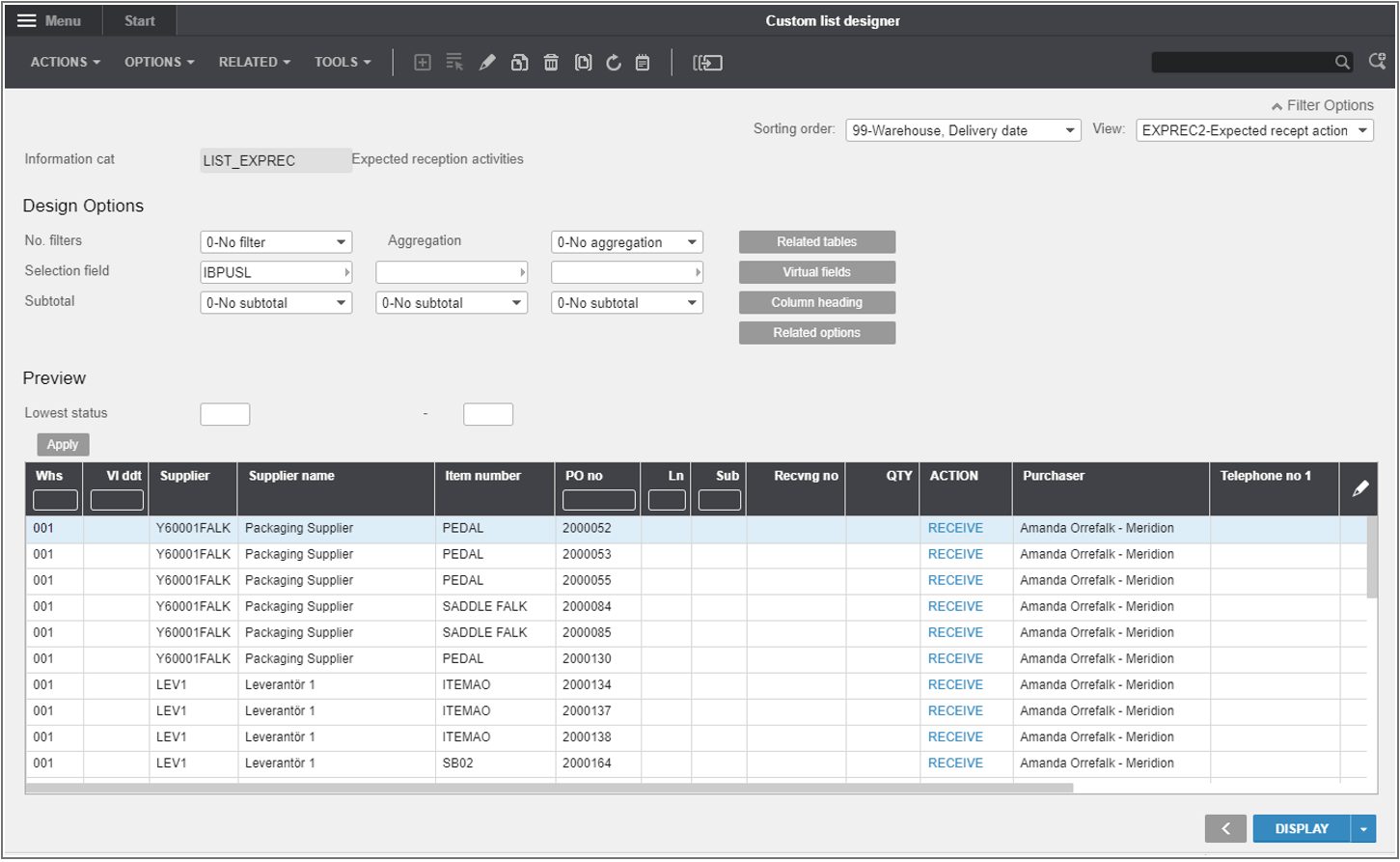
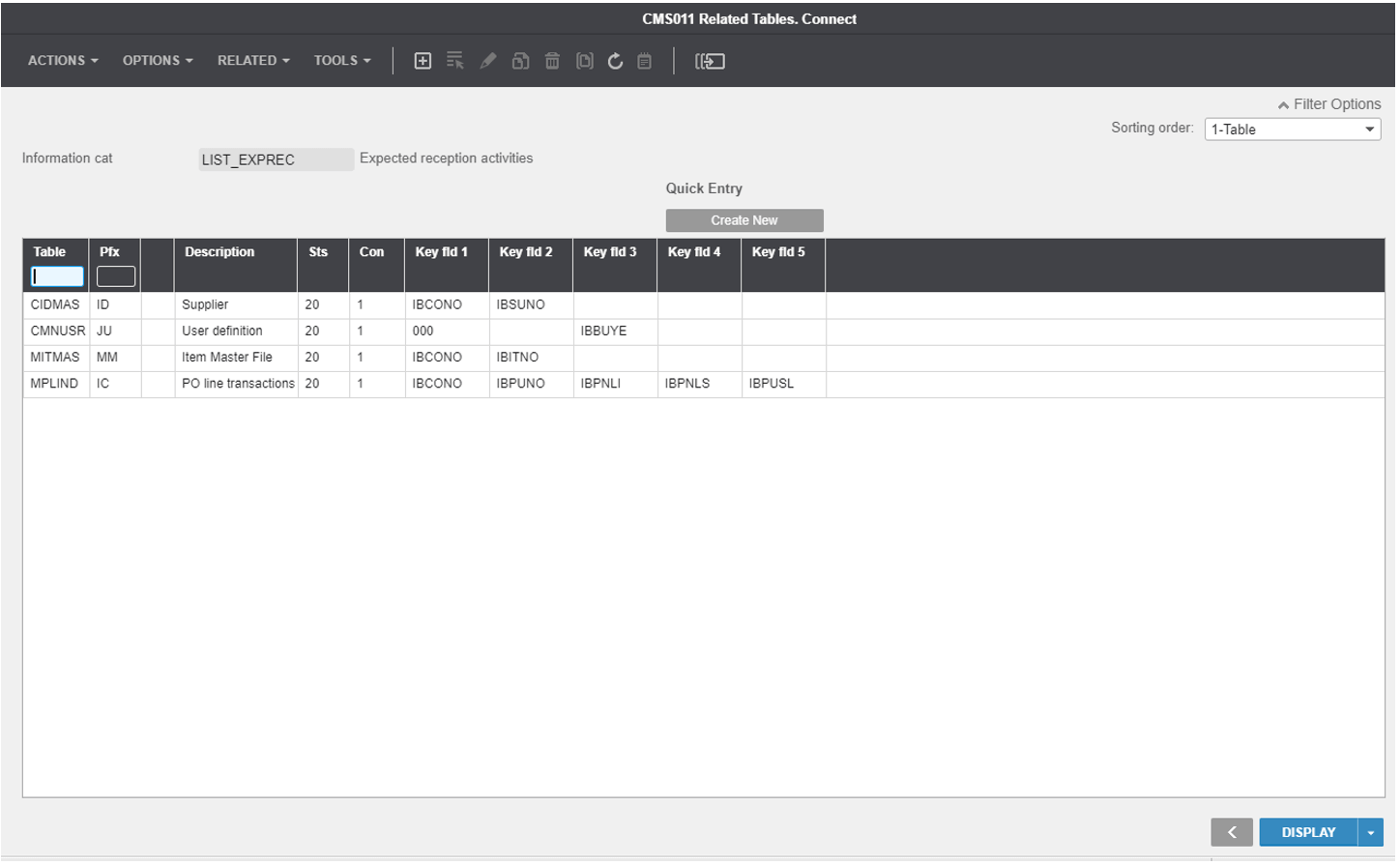
CMS010 is at the heart of many solutions in modern Infor M3.
In this case, our main file is MPLINE, purchase order lines. Every record in this file is related to records from other files, listed above. To relate purchase transactions, we use a specific index to find the record that has the least progression in the flow (in case there are several receiving numbers on the same order line). User and Item file are related to fetch info, names, and phone numbers.
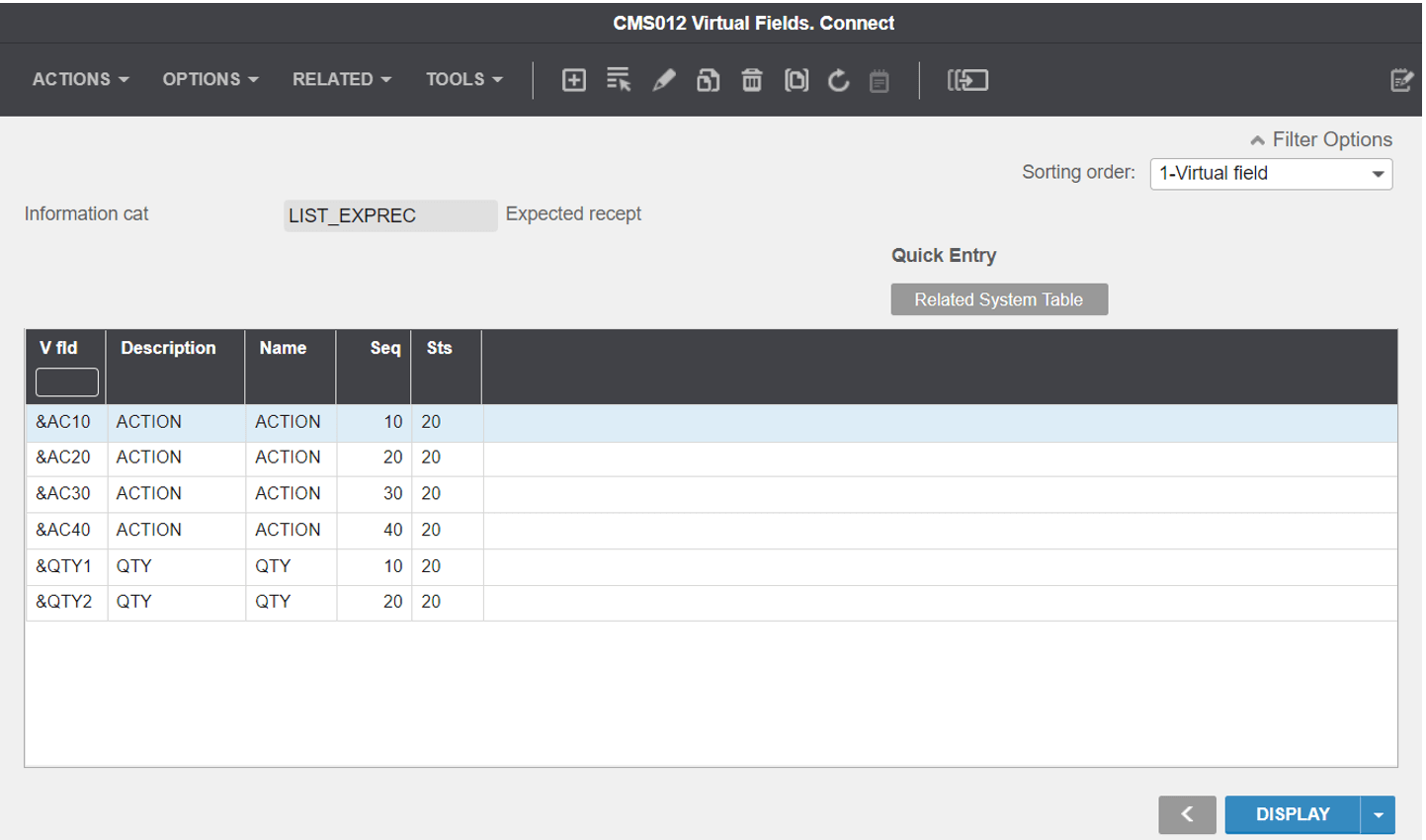
Virtual fields are very powerful, giving the user the ability to add logic using formulae and calculations. This becomes even more interesting when exploring the possibilities of sequential fields, which allow the output from a virtual field with previous sequence number (see picture) to be used in subsequent calculations of fields with higher sequence numbers.
By taking advantage of this functionality, you can create relatively complex conditions using a combination of calculations and formulae. But while the conditions are complicated, implementing them is actually very straightforward.
For example, we can produce a virtual field, & AC40, which outputs one of three potential values – RECEIVE, QUALITY, PUTAWAY – depending on several predefined conditions. Now, you might argue that these conditions could be included in conditional styles (personalization), and that’s true. But I would strongly recommend you keep all logic as close to M3 as possible. Not only is it more robust, it’s also easier to change and deploy, and in many cases allows for more advanced customization.
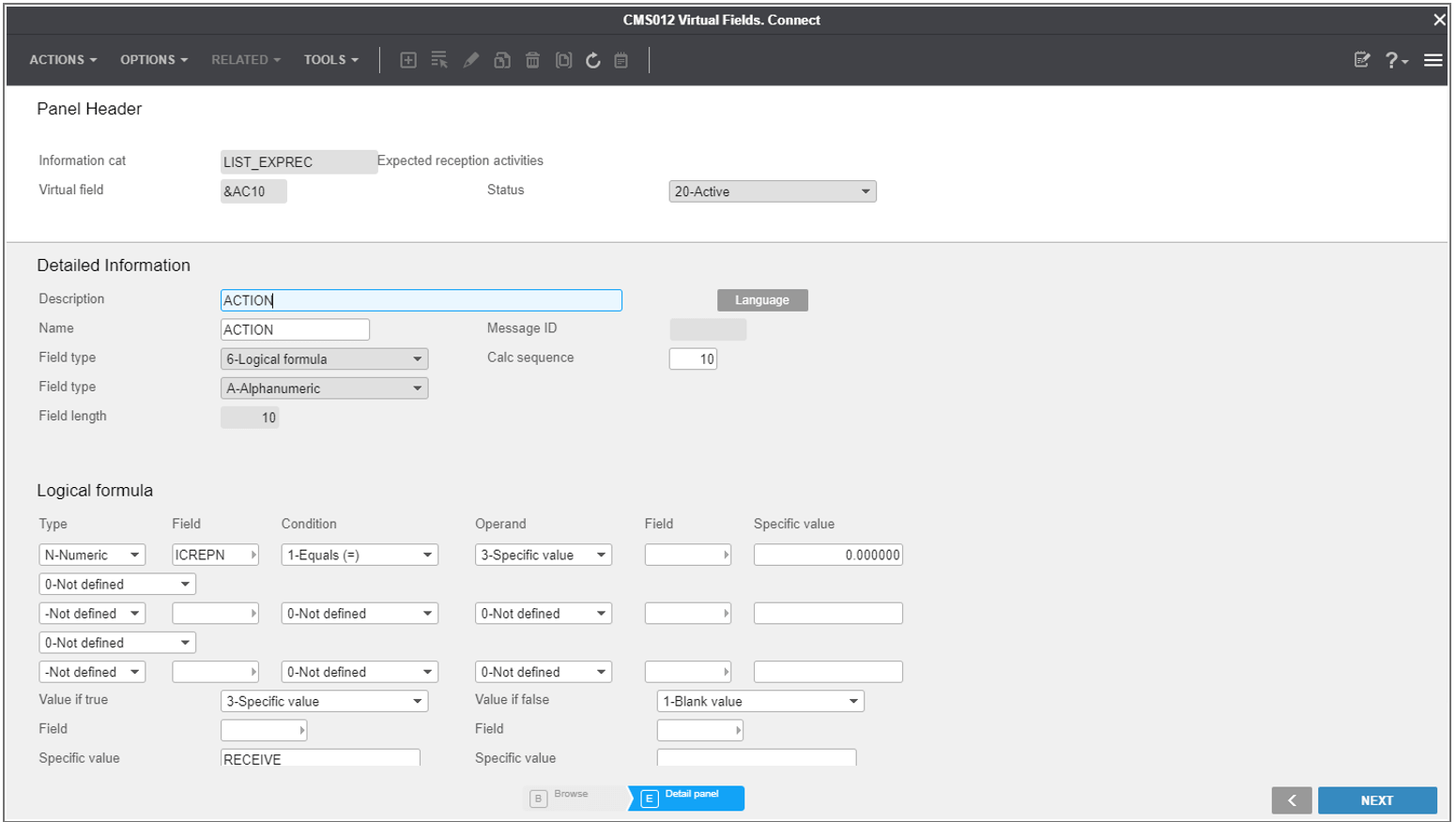
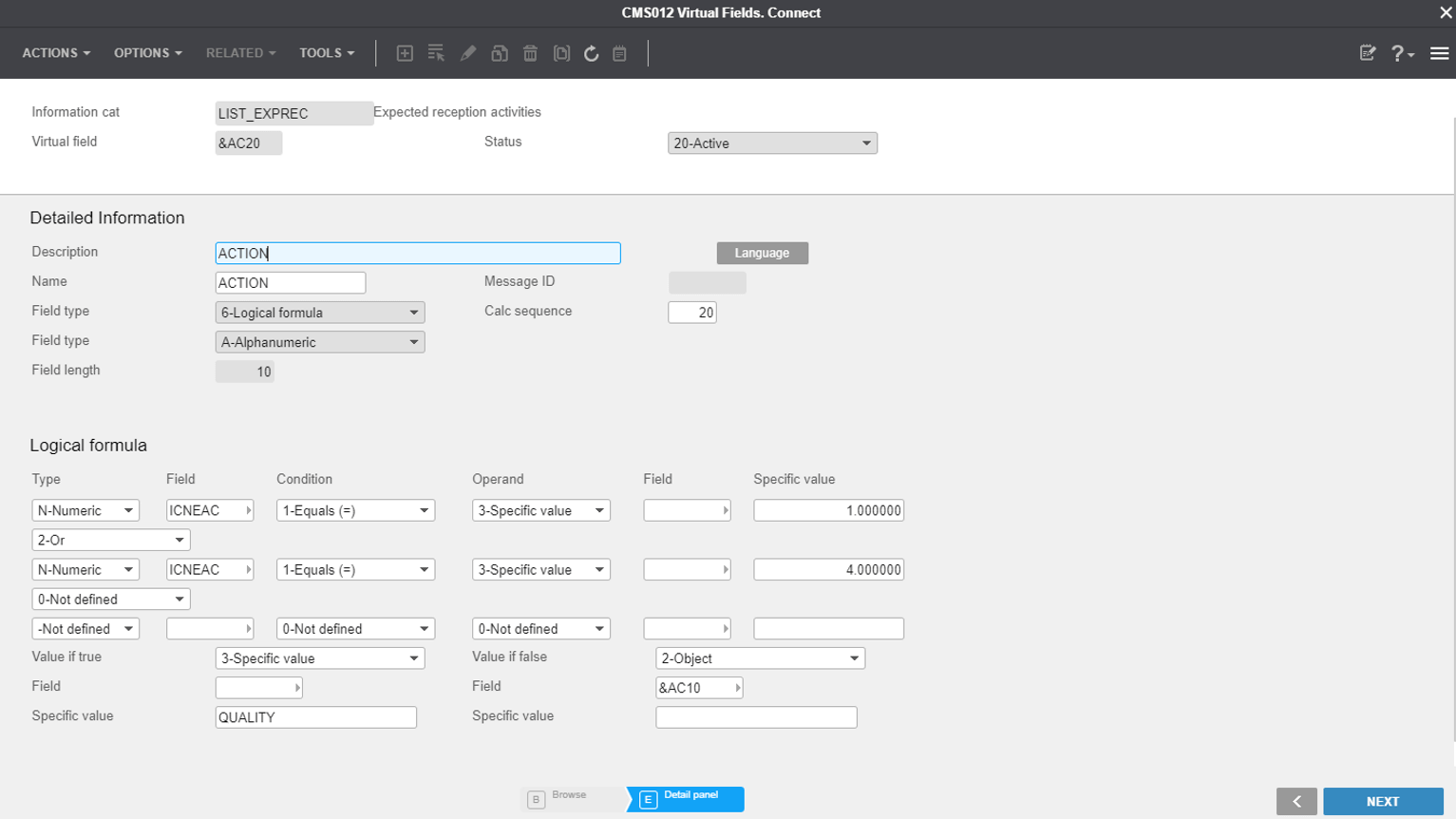
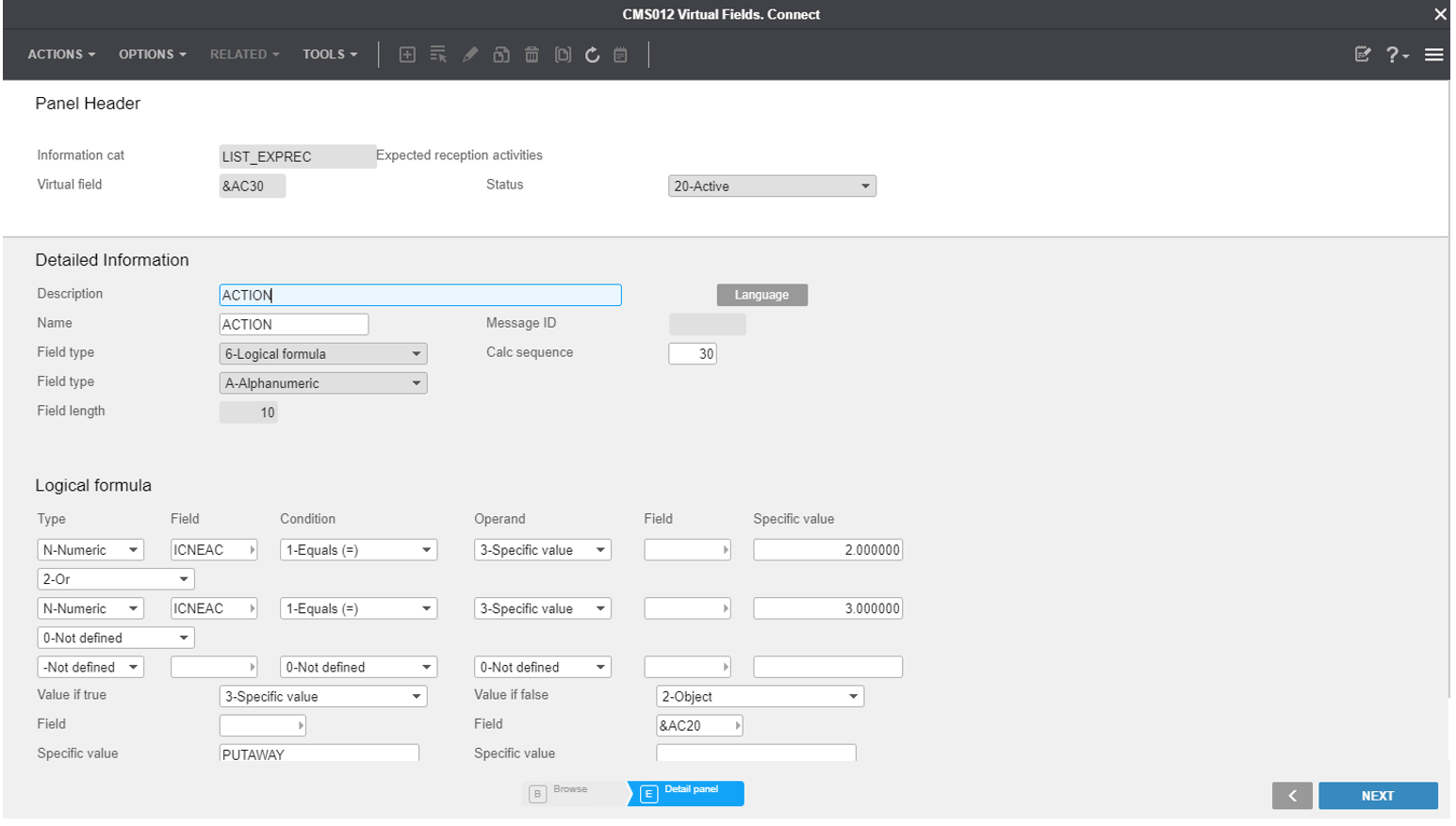
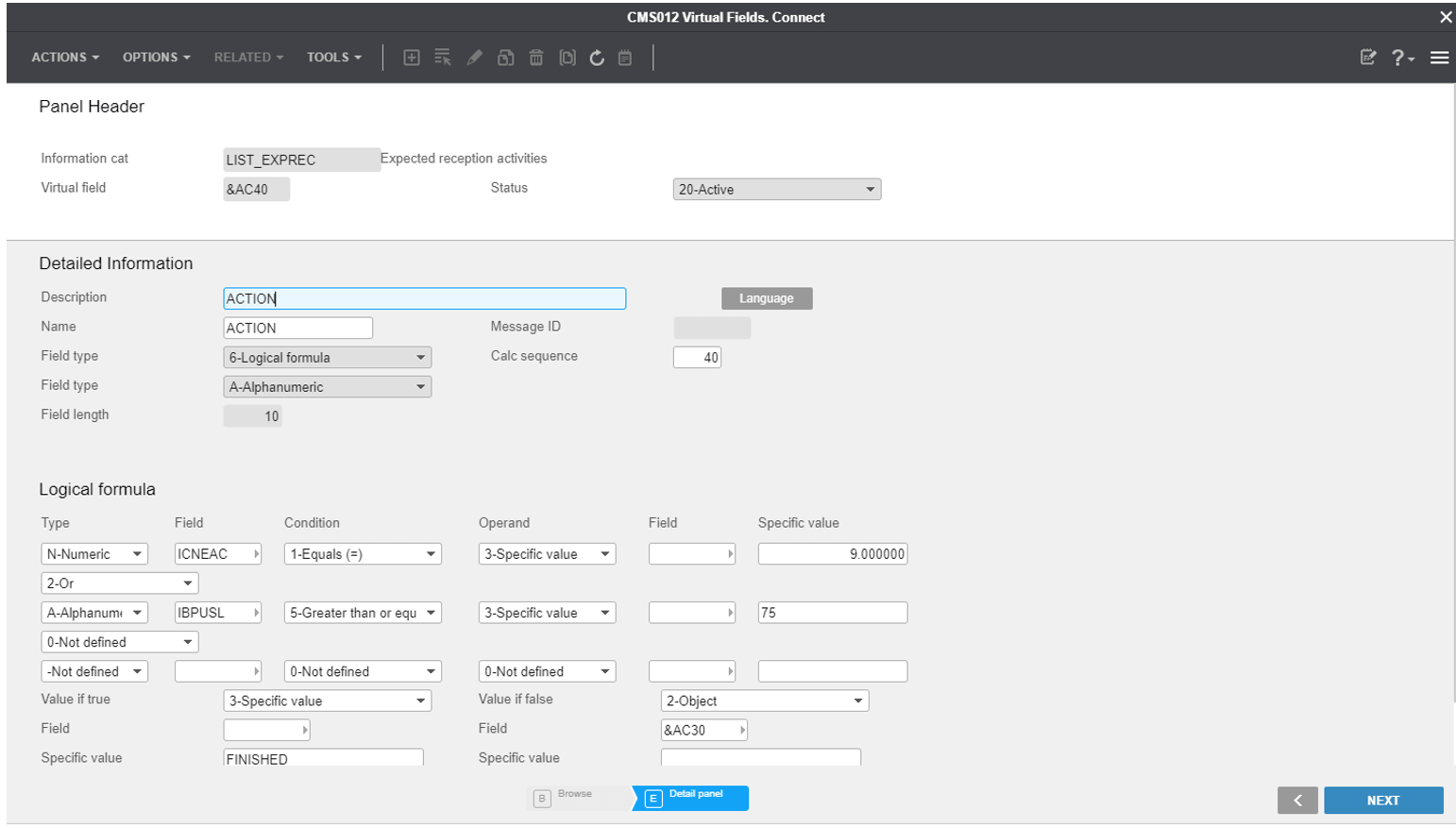
Link manager Infor M3
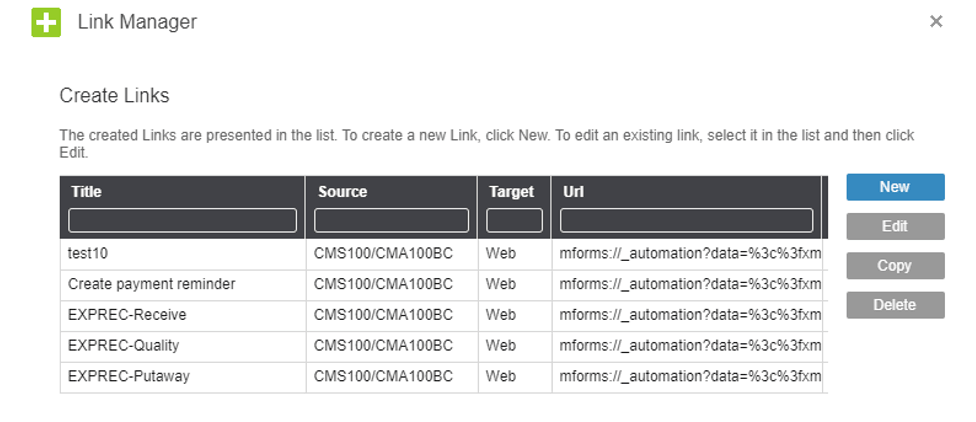
Link Manager is used to enable a structured approach to the use of dynamic links from a specific personalisation such as a hyperlink, meaning links can be changed without the need to deploy new personalisations.
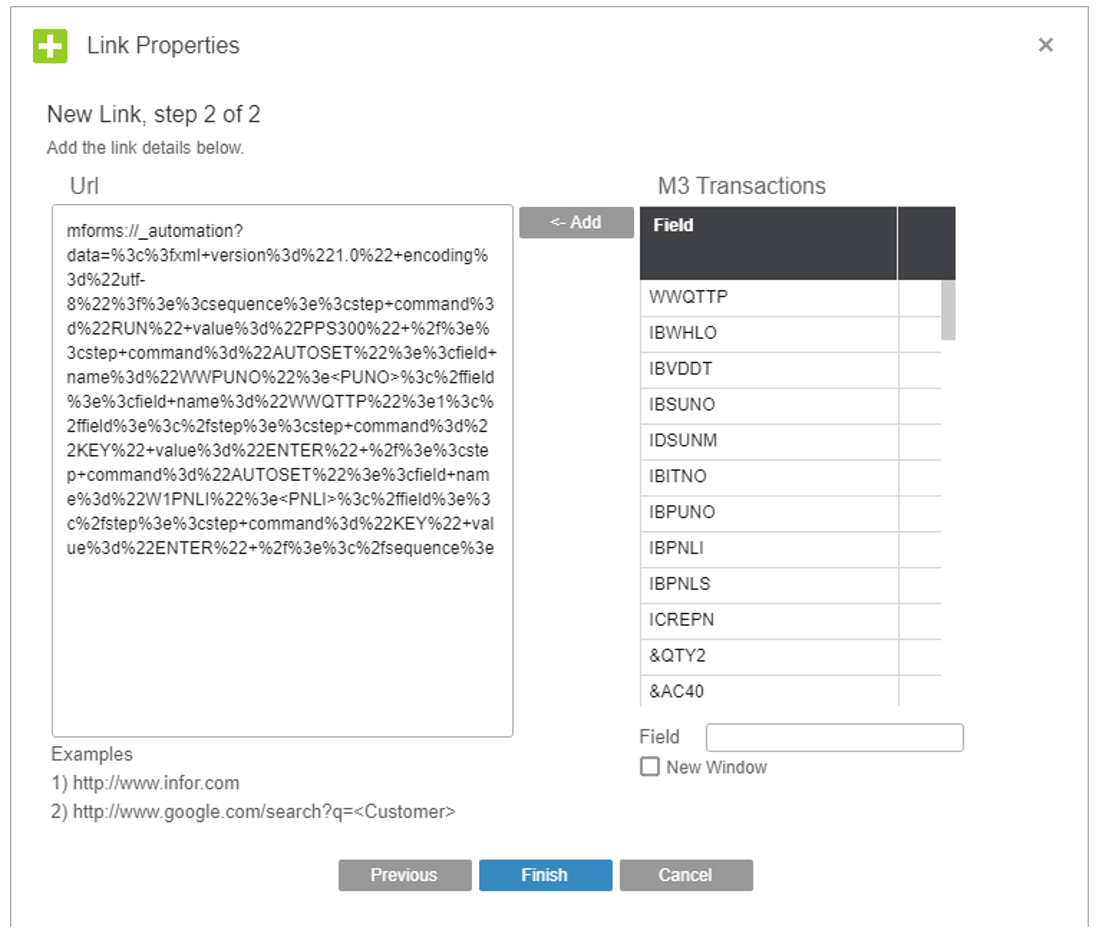
In this case I’ve used the mforms automation to create dynamic links to several reporting programs (PPS300,-310,-320). The dynamic values taken from the screen are purchase order number (PUNO) and receiving number (REPN). You can also achieve this with bookmarks, but in this case the requisite panels were not bookmark-enabled in the relevant environment.
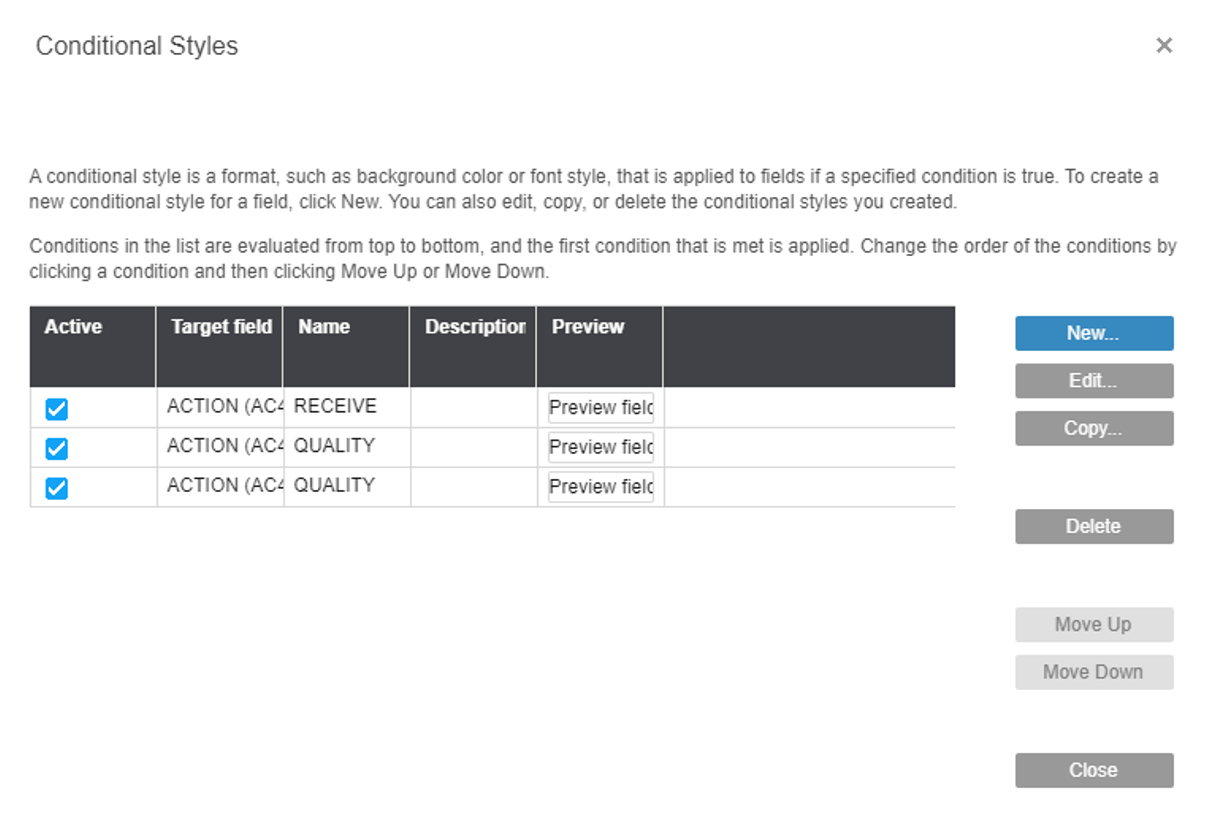
By using virtual fields & Link Manager as described above, personalisations become very simple
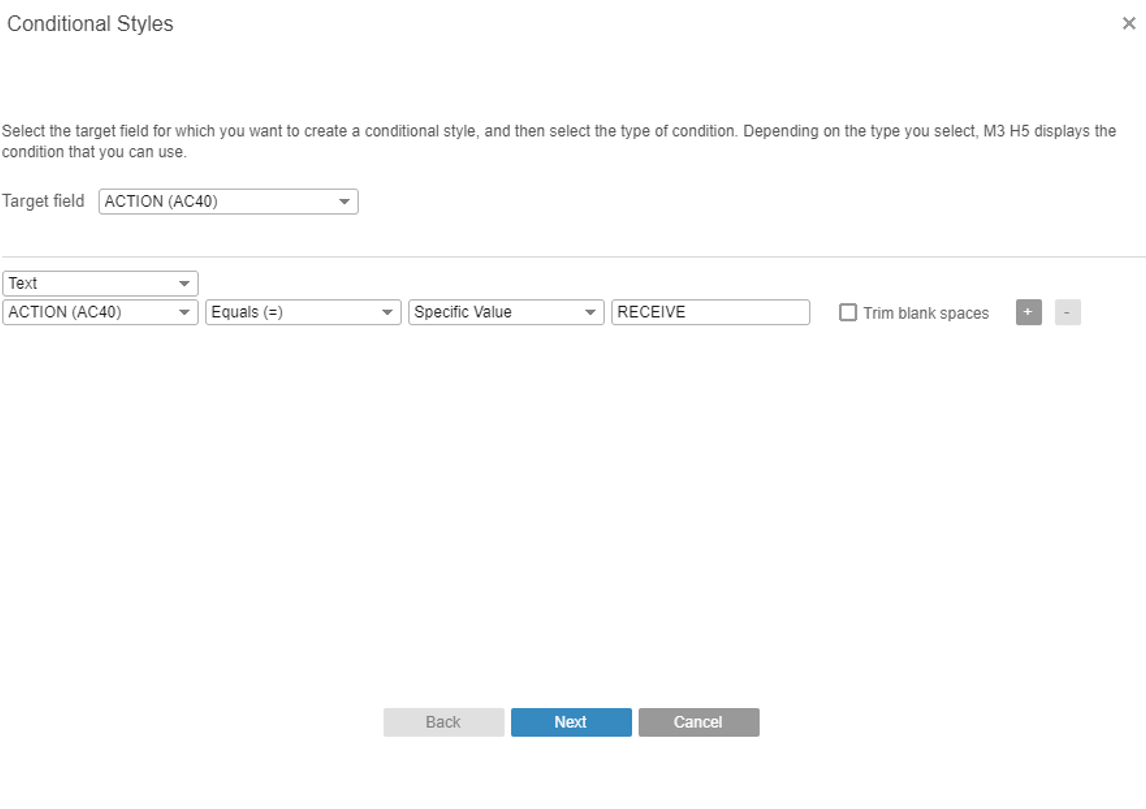
Each style is associated with a condition on the corresponding field value.
And again, any changes to the logic can then be managed in the relevant virtual fields (of the custom list in CMS010). Complex conditions can sometimes spiral out of control if managed as conditional styles only.
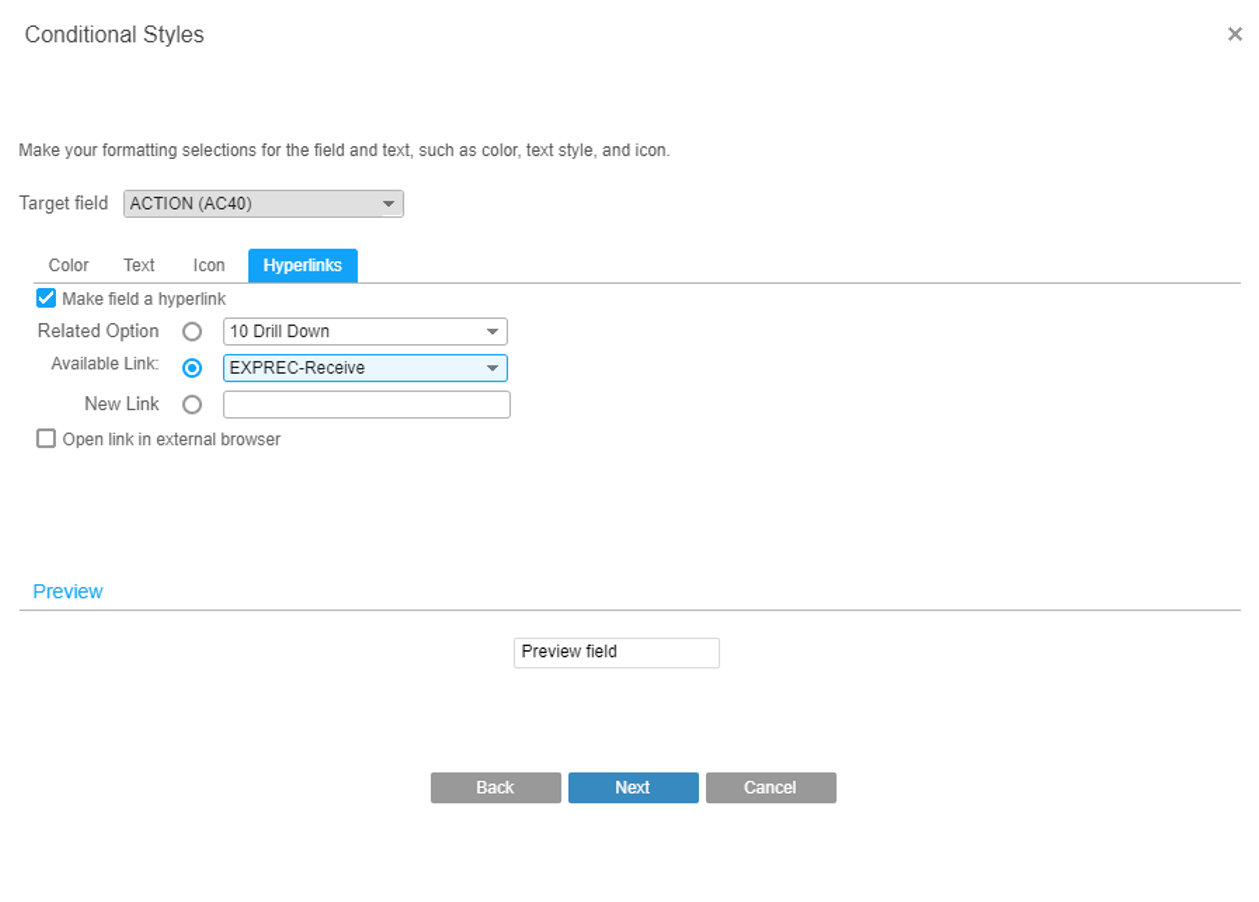
And the corresponding link from Link Manager is pinpointed.
OK, that was it.
Please remember when dealing with link manager and personalizations you may need to close M3 program (in this case simulation of CMS010) in order for your updates to “bite”.
Good luck with your continuous use of M3 generic tools!
Go back to part 1? read it here
Download content as .PDF
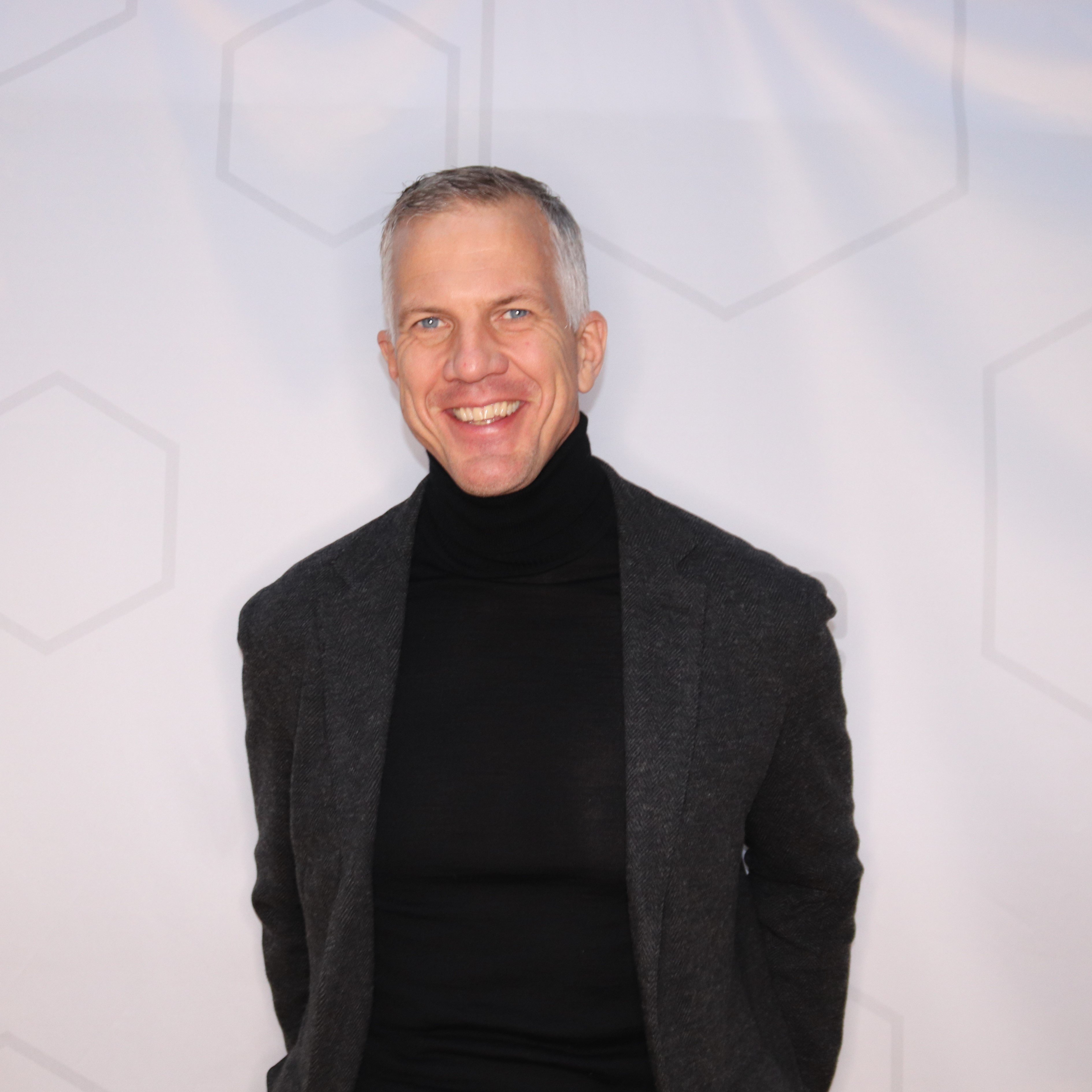 Martin Hilmersson
Martin Hilmersson

