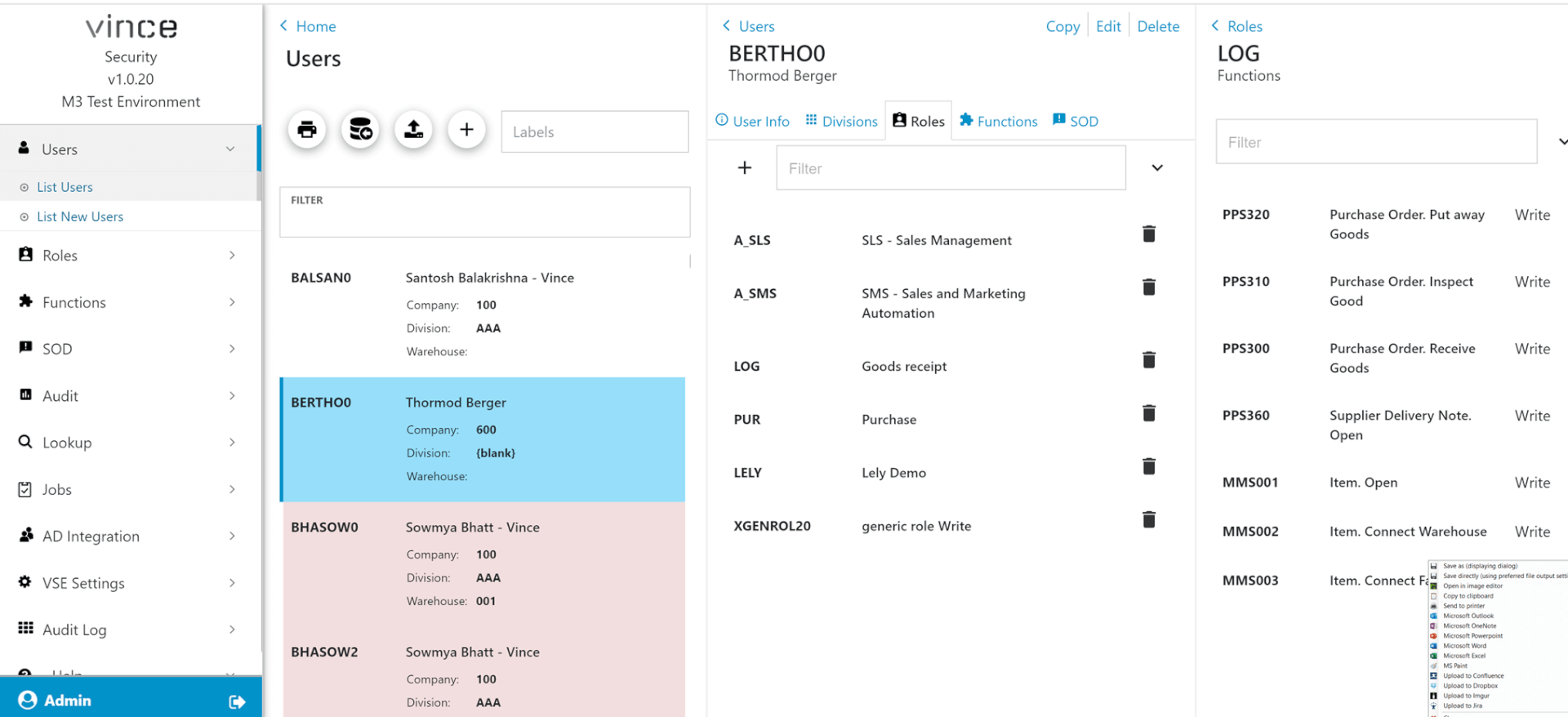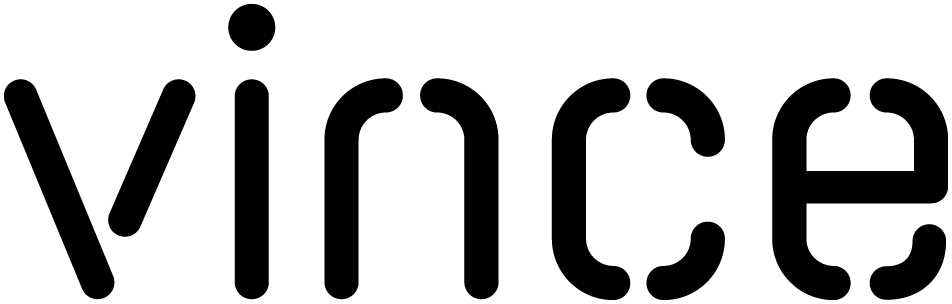That’s even more true today in these uncertain times – many companies have to do the same amount of work as always, but with fewer employees. And that inevitably means more responsibility for each employee and increased overlap of roles and functions.
What does this mean for your ERP system?
So, what does all of this change mean for the person responsible for your ERP system? How should an Infor M3 (M3) / ERP expert go about maintaining a comprehensive overview of functions and roles for employees across the organization? And how can they ensure security violations are avoided, with employees only able to access the systems and data required to do their job and nothing more?
It’s easy to imagine a scenario where changing responsibilities might see a controller with access to both APS 190 Supply Payment and CRS692 Bank Account in M3, for example. But these are serious security violations, and your company must be aware of them.
Which M3 superuser wouldn’t dream of being able to carry out audits to pick up on these kinds of issues quickly and efficiently?
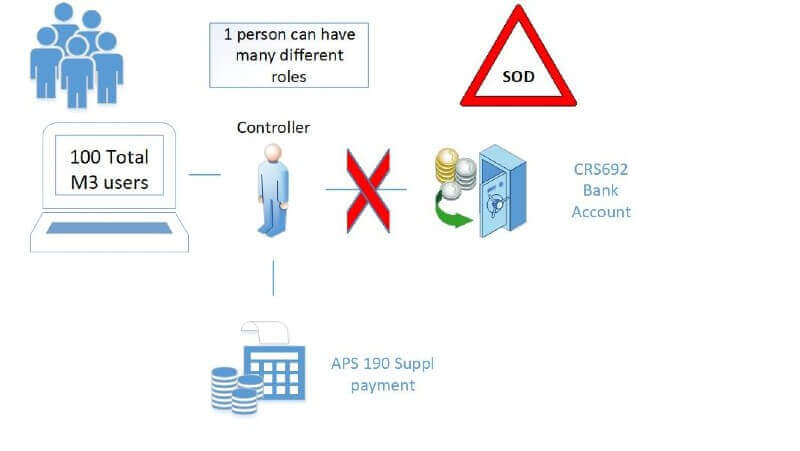
What´s the solution?
So, how do you go about getting control over roles, functions, and users? With M3 alone, it can be a real challenge, and more than a little time-consuming. That’s why we at Vince have developed Vince Security (VSE). VSE gives you a 360-degree view of roles, functions, and users, variable depending on which view you want to focus on – from a role, function, or user-perspective. You can generate comprehensive reports quickly and efficiently, which allows you to see important events like access-violations, allowing you to take action immediately.