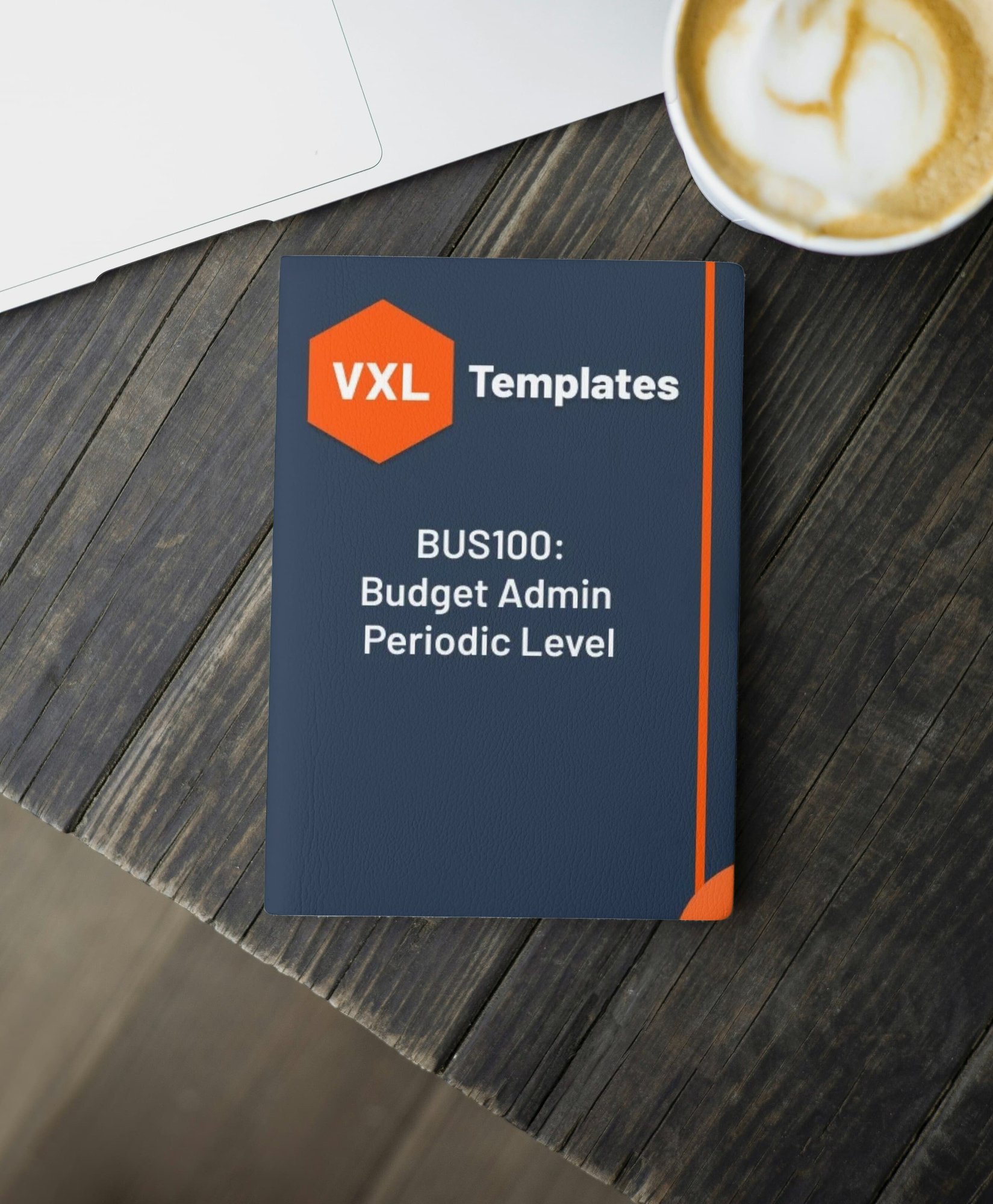Efficient budgeting with VXL Classic
VXL Classic lets you handle M3 tasks directly in Excel, making your budgeting faster, more user-friendly and reduces errors.
You simply import your budget data from M3 to Excel, do your work and import them back to M3 with a single click.
Scroll down to find both video tutorials and templates to get you started right away.

Budgeting video tutorials
Step-by-step tutorials on how to use VXL Classic to simplify key budgeting tasks in M3.
1) Update an existing budget
How to export data from M3 to Excel, make changes, and upload the revised budget data back to M3.2) Create a new budget based on an existing one
How to build next year’s budget by using the current year as a foundation. 3) Create a budget from scratch
How to build a completely new budget in Excel, and how to upload it to M3. 4) Customize a budget template
Learn how to customize our VXL templates to match your organization’s specific budgeting needs.Start budgeting with VXL Templates
VXL templates are pre-built frameworks that make budgeting even easier. The templates give you a head start on common M3 tasks by automating manual work and minimizing errors, as well as ensuring consistency across all your budgeting activities.
Our VXL templates are fully customizable to match your organization’s unique needs.