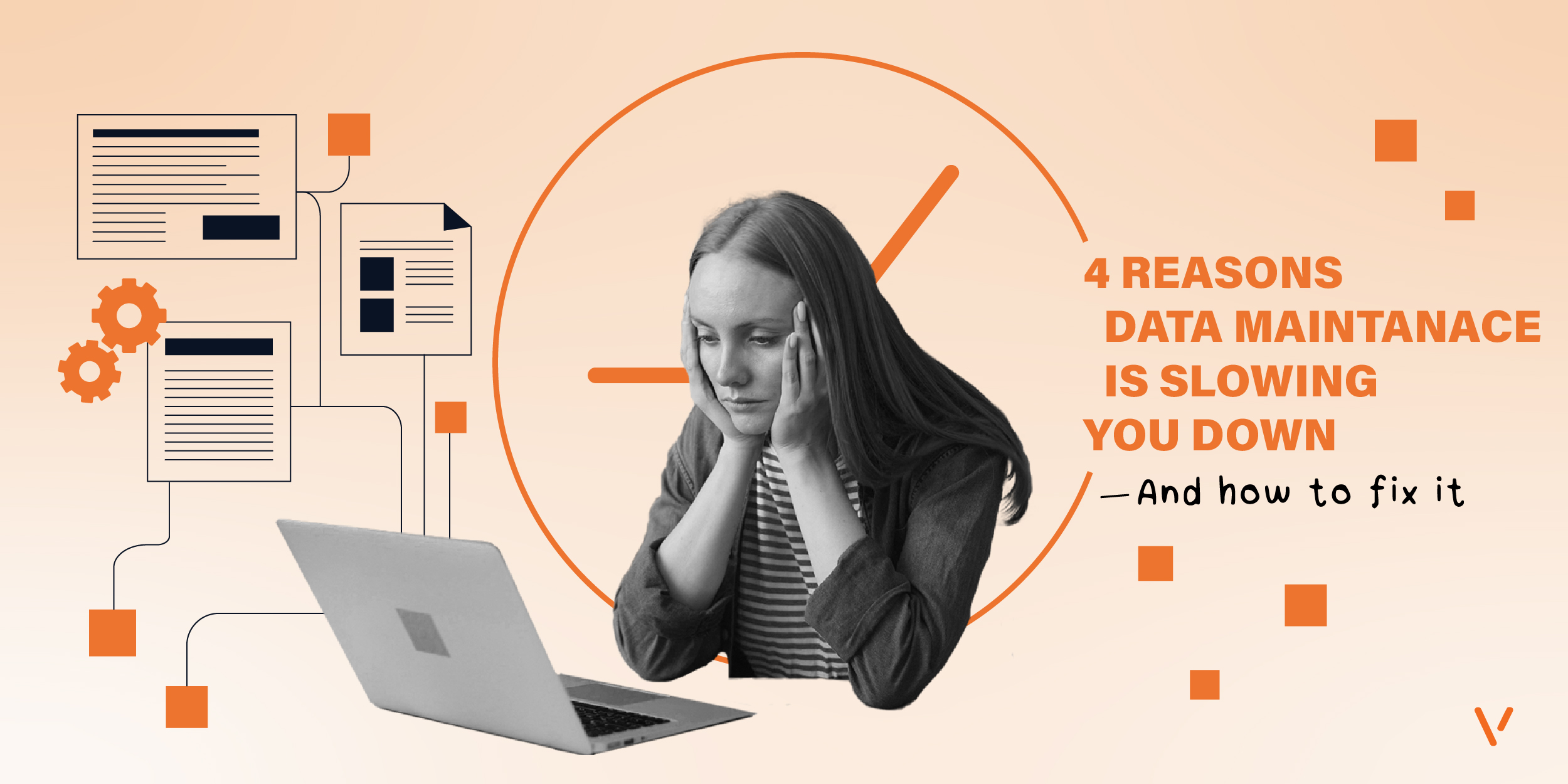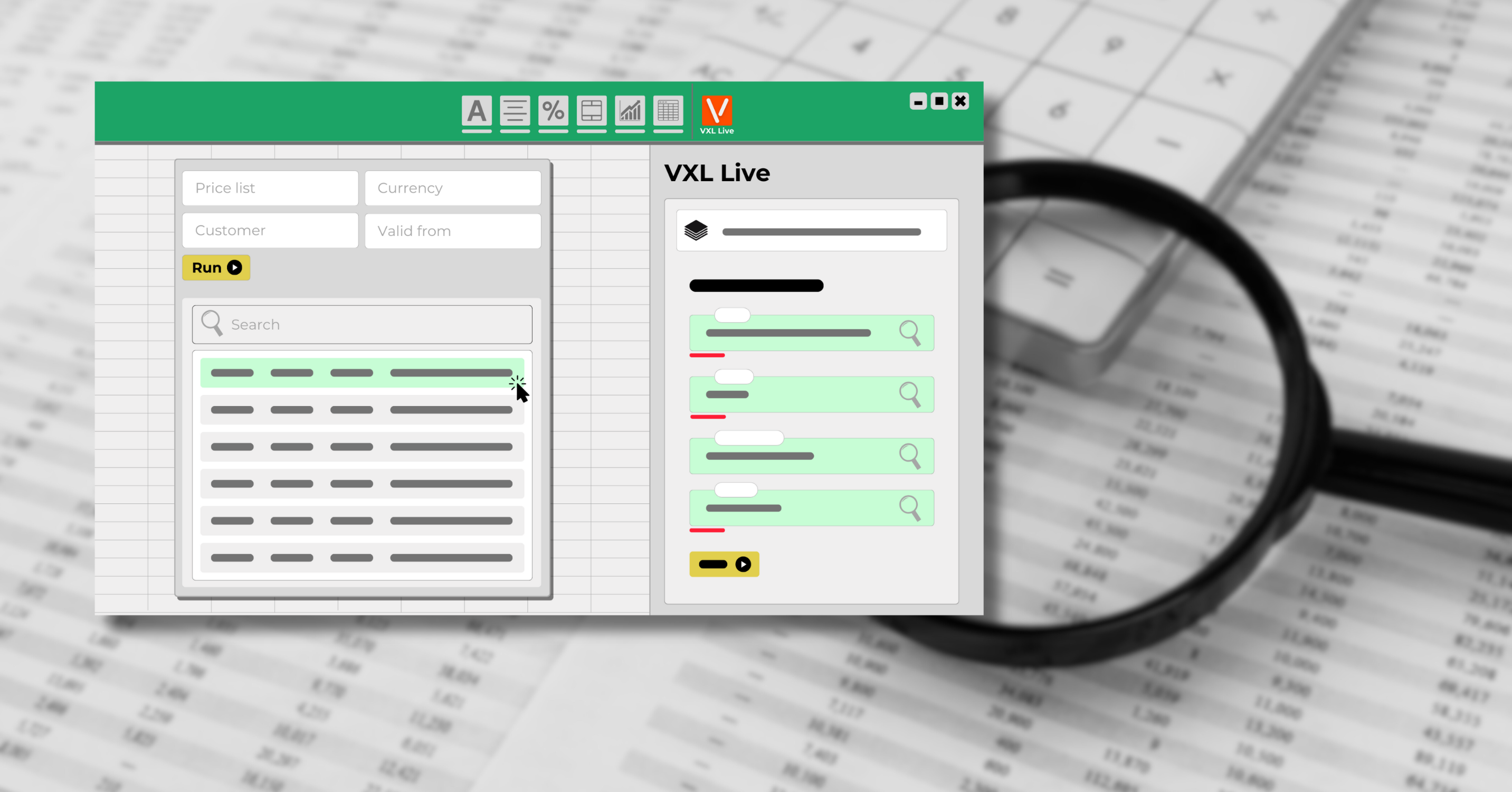Small features can turn into big wins. Here are Vince's Per Korpås' top 5 overlooked features in the Vince Platform that can seriously boost your M3 game
1) Labeling
If you're having a hard time sorting your workflows, this is for you. Stop the chaos by using labels to sort and filter them with ease.

2) Notifications
How do you know if a workflow failed? Well, you can activate notifications. Just check the Notify on error box in the workflow and enter the email address you want it sent to.

– Even admins overlook them
– These 5 features are small, but real powerhouses if you know how to use them. You'll wish you found them a lot sooner, says Per Korpås, sales executive at Vince.

3) Two headers
When you are building an export workflow followed by an import workflow, you need to know about the Two Headers feature.
This ensures your export includes the correct field names. You can now save the Excel file and use it as a template for your import workflow. Once done, you can disable "Two headers" if you like.

Add the necessary API steps, then go to the Excel step in the import workflow and upload the saved file. If the fields match, your data will now be automatically mapped.

Want more tips and hacks?
Click here to go to our blog. It is full of useful tricks and insights.
4) Backup of Excel file
Want to automatically back up your output file? In the Excel step of your workflow editor, just check Save backup of output.

Each time the workflow runs, a copy of the file will be saved in the log. Head to the workflow log to find and download it.

5) Control Spreadsheet and Sheet verification
If you're looking to increase the Excel file security, this is for you.
- Control Spreadsheet checks for column mapping discrepancies during workflow execution
- Enforce sheet verification ensures the data comes from the correct sheet name.
Peace of mind, built in.

 Jon Marius Roald
Jon Marius Roald