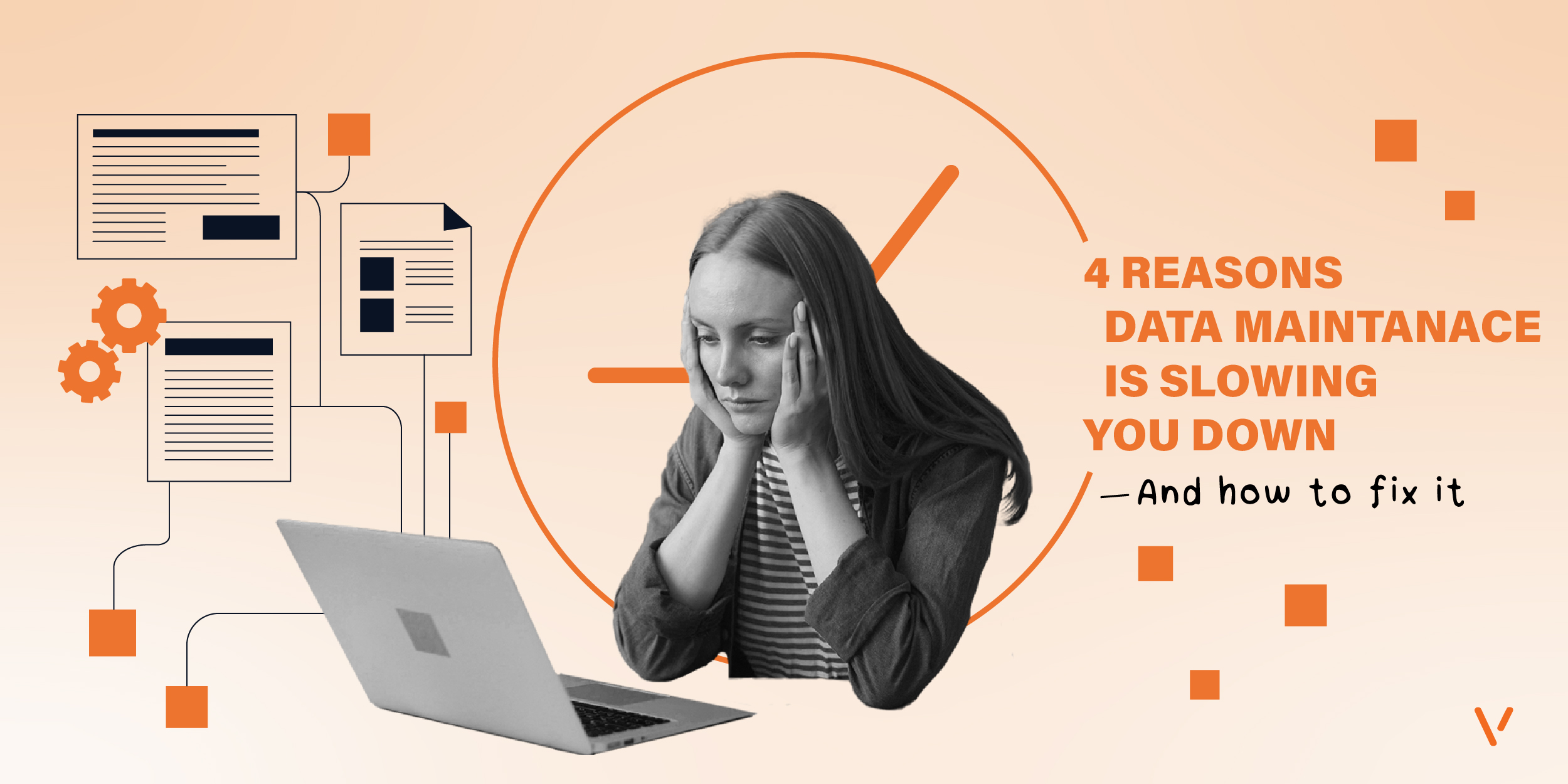1 min read
The fastest way to find the right input data in VXL
 Jon Marius Roald
Updated on February 25, 2025
Jon Marius Roald
Updated on February 25, 2025
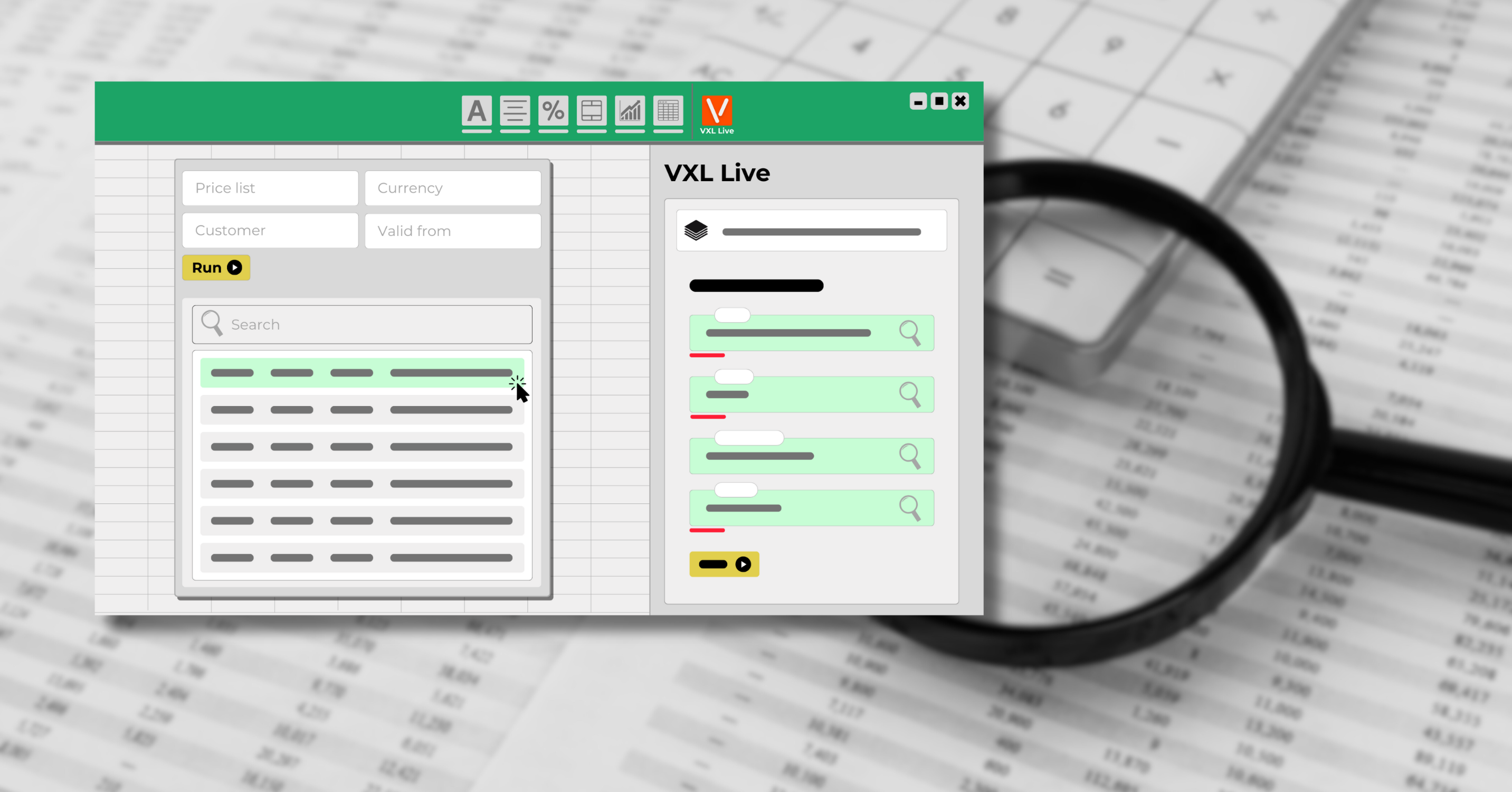
What was the code for that price list again? The new Vince lookup function lets you find it without ever leaving Excel.
Price lists, currencies, customer IDs – when you’re working with a lot of customers and a lot of inventory, keeping track of all of the codes and numbers is no easy feat.
A few star players have it in their heads. For the rest of us, it would sure be nice to have a quick way of looking up all that information without switching tabs, screens and systems.
Well, here it is: VXL now has a lookup function.
Simply put: When you are inputting data into VXL, and you don’t remember the information off the top of your head, you can look it up directly in the Vince add-in, like this:





M3's just a click away – or?
– We have been asked about this a lot, so we know many of our users will be stoked about it, says Thormod Berger, product manager at Vince.
To some, this may seem pretty insignificant – looking up a price list or a supplier in M3 surely doesn’t take that long?
– Many Vince-users don’t really interact with M3 much. They just do their work in Excel and get on with it, so looking up information in M3 isn’t just an “alt+tab” away. They have to start up M3, and then they have to know what to look for and where to look, which isn’t always intuitive.
– M3 knowledge comes with M3 practice. If you don’t have that, Vince’s LookUp is the way to go!
Getting started
Your fingers are probably tingling to get started looking up input data in VXL. In the videos below, you'll find everything you need to get going. Happy looking!
Getting started with Lookup
Taking Lookup to the next level