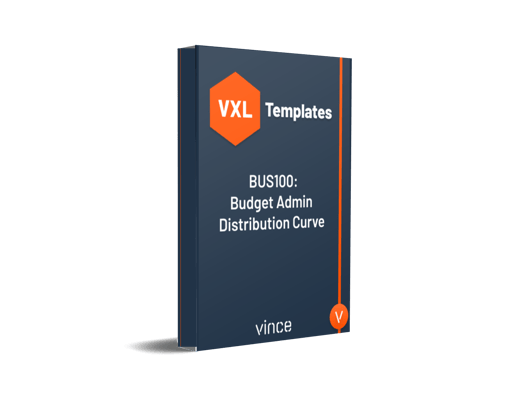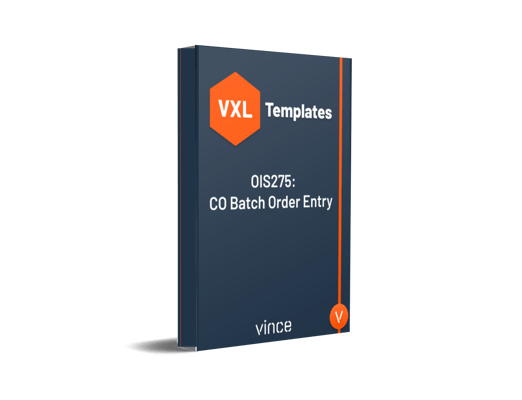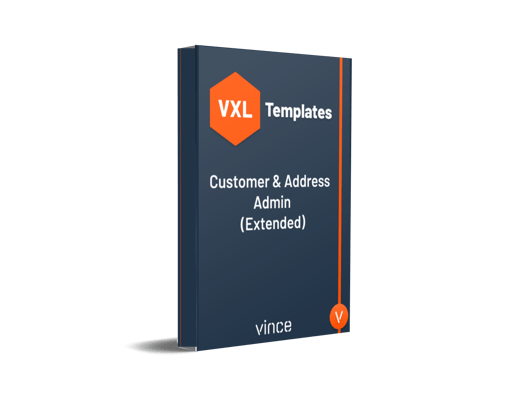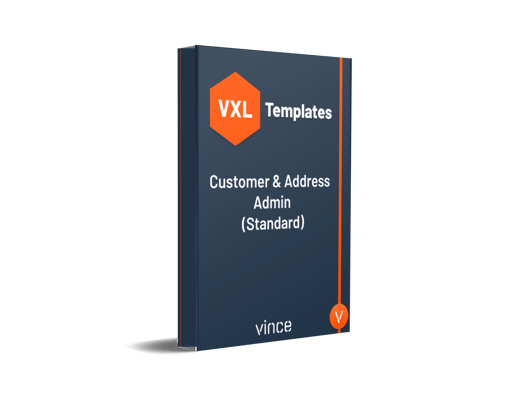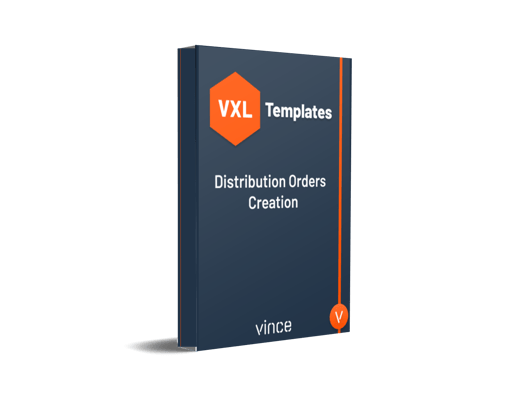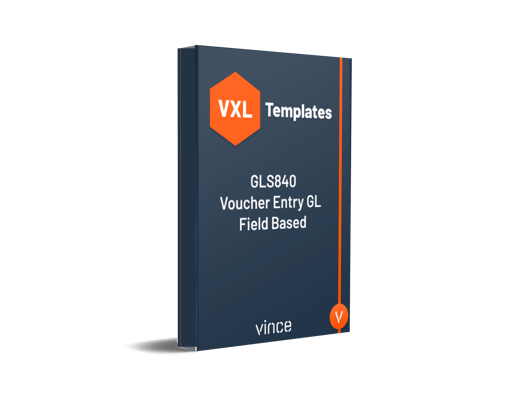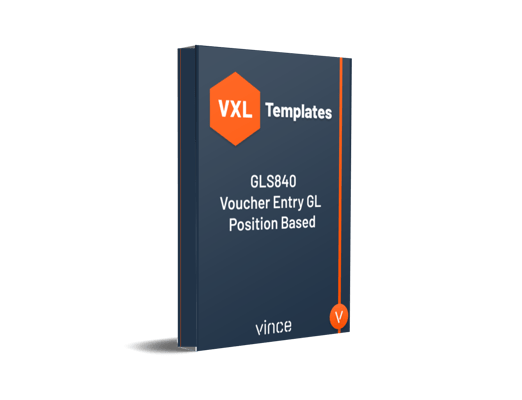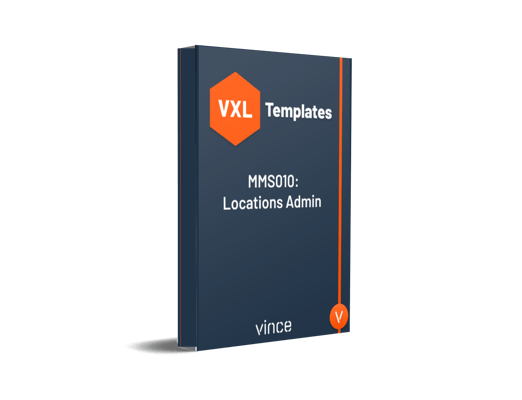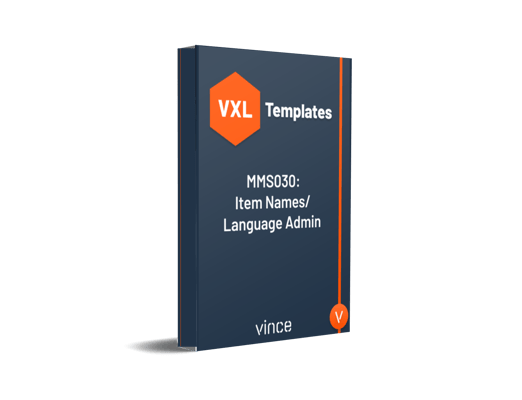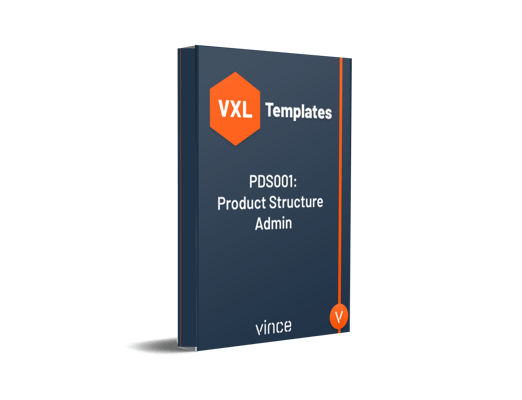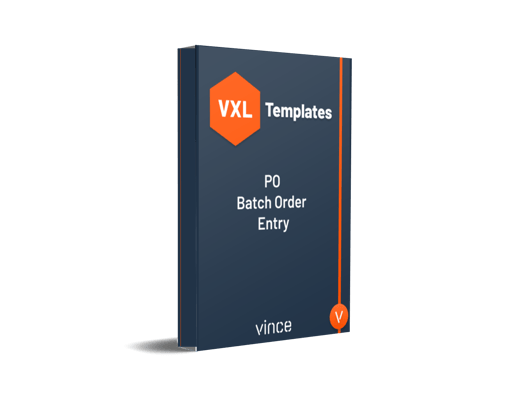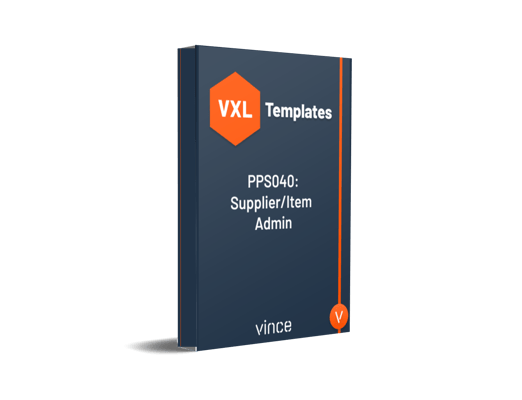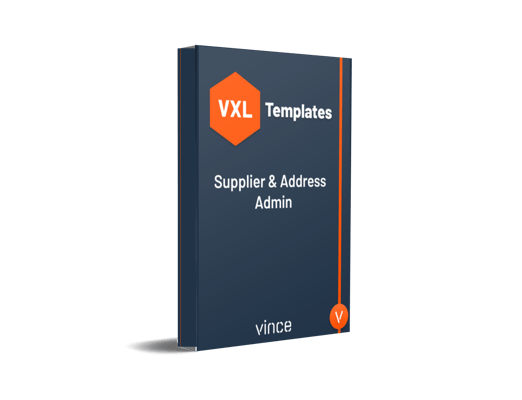VXL Templates
LEARN MORE ABOUT VXL

Click the image to open the guide
VXL Templates are preconfigured VXL functions that can be used for exporting and importing data between M3 and Excel. They are designed to make data management more efficient and accurate, by providing the opportunity to maintain relevant M3 data directly in Excel. The templates can be used as is or used as a starting point to easily reconfigure them to fit your specific needs.
1 - Bank and Bank Account Admin
This template is designed to streamline the maintenance of Bank and Bank Account data in M3 by automating the process of exporting data from CRS690 and CRS692 to Excel, and then importing it back into M3. The template includes tasks for both exporting and importing data, including updating and adding new data lines, saving you time and reducing the cost of manual data entry. With this template, you can easily manage and update your bank and bank account information in M3.
2 - Budget Admin Distribution Curve
This template is designed to help you manage your budget in M3 more efficiently by automating the process of exporting and importing budget data. The template includes tasks for exporting Budget Header & Lines from BUS100 and BUS101 in M3 to Excel, and then importing it back into M3. With this template, you can easily update, add and delete budget lines, and even create new budget with header and lines, this function will save you time and reduce the cost of manual data entry. This template can help you stay on top of your budget and ensure accurate data management in M3.
3 - BUS100 – Budget Admin Periodic Level
This template is designed to help you manage your budget in M3 more efficiently by automating the process of exporting and importing budget data. The template includes tasks for exporting Budget Header & Lines from BUS100 and BUS101 in M3 to Excel, and then importing it back into M3. With this template, you can easily update, add, delete budget lines, and even create new budget with header and lines, regardless of whether the data is modified data from the export or manually entered data into the Excel sheet. This function will save you time and reduce the cost of manual data entry. This template can help you stay on top of your budget and ensure accurate data management in M3.
4 - OIS275 - CO Batch Order Entry
This template is designed to streamline the process of creating customer orders in M3 by allowing you to import multiple orders from a single Excel spreadsheet into OIS300 in M3. With this template, you can save time and reduce costs by easily importing multiple orders with one click, using APIs from the OIS100MI interface. This template is designed to make it easy and efficient to enter large numbers of customer orders into M3, ensuring accuracy and reducing the need for manual data entry.
5 - Customer & Address Admin (Extended)
This template is similar to the standard version, but also include Service data and Rental data. It is designed to help you manage your customer and address data in M3 more efficiently by automating the process of exporting and importing data. The template includes tasks for exporting customer data from CRS610 and customer's address data from OIS002 in M3 to Excel, and then importing it back into M3. With this template, you can easily update, add and delete customer and address data, saving you time and reducing the cost of manual data entry. This template can help you keep your customer and address data accurate and up-to-date in M3 with the added functionality.
6 - Customer & Address Admin (Standard)
This template is designed to help you manage your customer and address data in M3 more efficiently by automating the process of exporting and importing data. The template includes tasks for exporting customer data from CRS610 and customer's address data from OIS002 in M3 to Excel, and then importing it back into M3. With this template, you can easily update, add and delete customer and address data, saving you time and reducing the cost of manual data entry. This template can help you keep your customer and address data accurate and up-to-date in M3.
7 - Distribution Orders Creation
This template is designed to streamline the process of creating distribution orders in M3 by allowing you to import multiple orders from a single Excel spreadsheet into MMS100 in M3. With this template, you can save time and reduce costs by easily importing multiple orders with one click, using APIs from the MHS850MI interface. The template includes an export task that can be used to validate the data entered in the spreadsheet before running the import, by retrieving item and warehouse data from MMS002 – Item/Warehouse. This validation step can help ensure the accuracy of the distribution orders created in M3. The template also includes an import task which allows the user to import multiple distribution orders into M3 MMS100 with just one click. This template is designed to make it easy and efficient to enter large numbers of distribution orders into M3, ensuring accuracy and reducing the need for manual data entry.8 - GLS840-Voucher Entry GL Field Based
The GLS840-Voucher Entry GL Field Based template is designed to streamline the process of creating vouchers in M3 by allowing you to import multiple vouchers from an Excel spreadsheet directly into the General Ledger in M3. With this template, you can save time and reduce costs by easily importing multiple vouchers with one click, using APIs from the GLS840MI interface. It is important to note that this template is intended for M3 versions that have the "new" GLS840MI interface called "Finance Interface" and the field based API transactions. It may not work on older versions of M3 with the old GLS840MI interface.9 - GLS840-Voucher Entry GL Position Based
This template is designed to streamline the process of creating vouchers in M3 by allowing you to import multiple vouchers from an Excel spreadsheet directly into the General Ledger in M3. With this template, you can save time and reduce costs by easily importing multiple vouchers with one click, using APIs from the GLS840MI interface. This template has only one import task from Excel to M3, which allows you to import multiple vouchers directly into the General Ledger in one click. It's important to note that this template is intended for M3 versions that have the "old" GLS840MI interface called "Generic GL Interface". If you are using a new version of M3 with the new GLS840MI interface called "Finance Interface", there is an alternative VXL template for this.10 - Item Administration - Extended Version
This template streamlines the process of managing item data in M3. It allows you to easily export and import data from various M3 sources such as MMS001-Item Master, MMS002-Item Warehouse, MMS003-Item Facility, MMS020-Related Items, MMS025-Item Alias, MMS030-Names/Language, MMS053-Itm Conn Pack, and CRS474-Usr Def Fields. The template includes tasks for both export from M3 to Excel and import from Excel back to M3. When exporting, it is necessary to start with the item data from MMS001-Item Master and then proceed with the other exports. Importing data from the Excel tabs back to the corresponding M3 sources is also possible. However, it's important to note that this template requires setup of Custom List/MDBREAD APIs as there are no standard M3 APIs for several of the VXL tasks. Contact support@vince.no for assistance in configuring these APIs and using the template effectively.11 - Item Administration - Standard Version
This template simplifies the process of maintaining item data in M3 by automating the process of exporting and importing data. This template includes tasks for exporting item data from MMS001-Item Master, MMS002-Item Warehouse, MMS020-Related Items, and MMS025-Item Alias from M3 to Excel. To export, you must start by exporting the items you want from MMS001-Item Master to Excel. The items exported in this task will then be used as the starting point for the other exports. The template also allows you to import item data from the Excel tabs back to MMS001, MMS002, MMS020 and MMS025 in M3, regardless of whether the data is modified data from the export or manually entered data into the Excel sheet.12 - MMS010 – Locations Admin
This template simplifies the process of managing location data in M3. It includes tasks for exporting data from M3 to Excel and importing data from Excel back to M3. The export task exports MMS010 – Stock locations data from M3 to Excel. The import task allows you to update or add new location data in M3 by importing stock locations data (Add/Upd/Delete) from Excel back to MMS010 in M3. The import task can handle data that is modified from the export or manually entered data from an Excel sheet. This template aims to save time and cost on MMS010 - Location maintenance in M3.
13 - MMS030 – Item Names/Language Admin
This template simplifies the process of managing item names and languages in M3. It includes tasks for exporting data from M3 to Excel and importing data from Excel back to M3. The export task exports MMS030 - Item names/language data from M3 to Excel. The import task allows you to update or add new item names and language data in M3 by importing data from Excel back to MMS030 in M3. The import task can handle data that is modified from the export or manually entered data from an Excel sheet. This template aims to save time and cost on MMS030 - Item Names/Language maintenance in M3.
14 - MMS300 – Physical Inventory (Not Ready)

15 - OIS060 – Blanket Agreement Admin
This template is designed to streamline the process of managing Blanket Agreements in M3. It includes tasks for both exporting data from M3 to Excel and importing data from Excel back to M3. The export task allows you to export Blanket Agreement Lines and Prices from M3 to Excel, providing you with a convenient way to review and analyze your data. The import task, on the other hand, enables you to add, update, and delete Blanket Agreement Line data and prices in M3 by importing data from Excel. This makes it easy for you to make bulk changes to your Blanket Agreement data without the need for manual data entry. Overall, this template is created to save time and cost on managing Blanket Agreement in M3 by providing an efficient and user-friendly solution for managing and updating your Blanket Agreement data.
16 - PDS001 – Product Structure Admin
This template is created to help streamline the process of managing Product Structure in M3. It includes tasks for both exporting data from M3 to Excel and importing data from Excel back to M3. The export task allows you to export Product data and components and operations from M3 to Excel, giving you the ability to easily review and analyze your data. The import task, on the other hand, enables you to add, update and delete Product data, components and operations in M3 by importing data from Excel. This makes it easy for you to make bulk changes to your Product Structure data without the need for manual data entry. Overall, this template is designed to save time and cost on managing Product Structure in M3 by providing an efficient and user-friendly solution for managing and updating your Product Structure data.
17 - PO Batch Order Entry
This template function allows you to import multiple purchase orders into M3 PPS200 with just one click, using APIs from the PPS370MI interface. It also includes an export task to help fill data in the upload sheet for running imports. This export task retrieves data from PPS100 - Purchase agreement, CRS620 - Supplier, MMS001 - Item Master, and MMS002 - Item/Warehouse. It is configured to filter on a specific Group ID (20) in the PPS101, but this can be reconfigured for different Group IDs or for manual data entry. This template can save time and cost on purchase order creation in M3.
18 - PPS040 – Supplier/Item Admin
This template function allows users to easily export PPS040-Supplier/Item records from M3 to an Excel spreadsheet, and then import any updates or new records back into M3. This streamlines the process of maintaining supplier/item information in M3, reducing the time and cost associated with manual data entry. The export task retrieves data from PPS040 in M3, and the import task uses APIs from the PPS040MI interface to add or update records in M3.
19 - Purchase Agreement Admin
This template function for Purchase Agreement Admin allows for efficient maintenance of purchase agreements in M3 by providing tasks for both exporting data from M3 to Excel and importing data from Excel back to M3. The export task exports PPS101 - Agreement Lines from M3 to Excel, while the import task allows for the addition, update, and deletion of agreement line data from Excel to PPS101 Lines in M3. The data imported can be modified data from the export or manually entered data in the Excel sheet before the import. This template is designed to save time and cost on purchase agreement maintenance in M3.
20 - Sales Price Admin
This template function allows you to easily maintain sales prices in M3 by exporting and importing data from Excel. The export task retrieves sales price lines from OIS021 in M3 and exports them to Excel, while the import task allows you to add, update, and delete price lines in OIS021 from data in the Excel sheet. This allows for quick and efficient maintenance of sales prices in M3 without the need for manual data entry.
21 - Supplier & Address Admin
This VXL Template is designed to help you manage your supplier and address data in M3 more efficiently by automating the process of exporting and importing data. The template includes tasks for exporting supplier data from CRS620/624 and supplier's address data from CRS622 in M3 to Excel, and then importing it back into M3. With this template, you can easily update, add and delete supplier and address data, saving you time and reducing the cost of manual data entry. This template can help you keep your supplier and address data accurate and up-to-date in M3 with the added functionality.